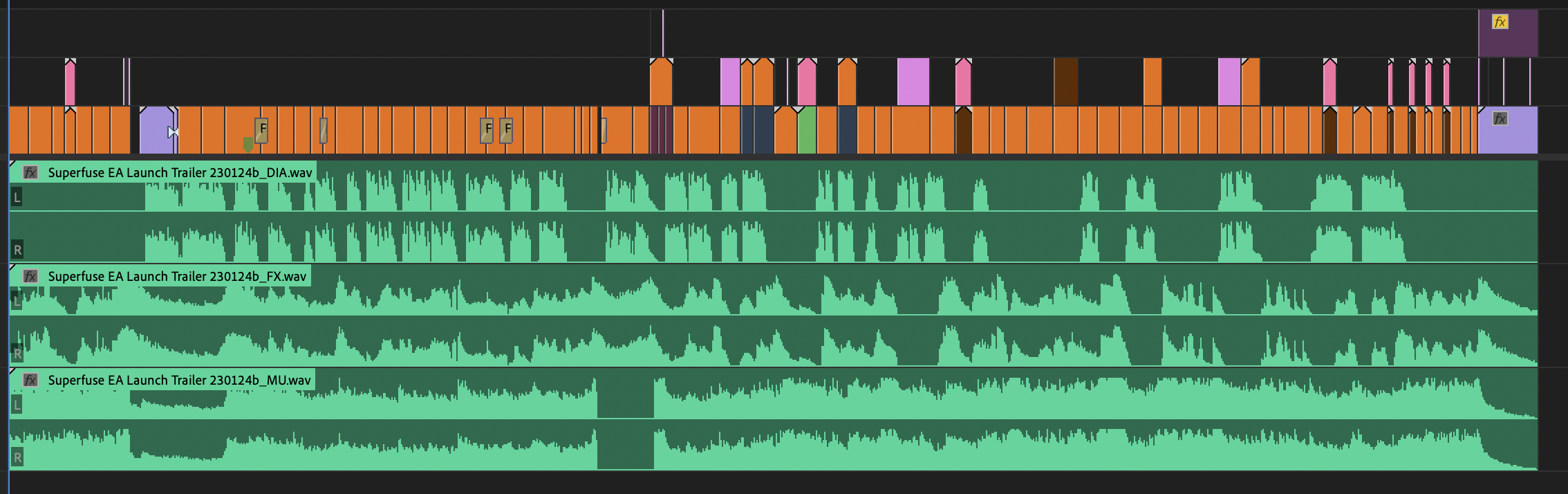How to Make Game Trailers For Influencers and Content Creators
Trailers are for more than digital store fronts, sharing on social media, and live events. They're also raw material for gaming press, YouTubers, and influencers on TikTok. I wish all you needed to market a game was to post a good trailer, but influencers are a huge way games spread. One video made by someone saying: "Did you know there's a game where [game mechanic described]" can lead to a TON of attention. I put a call on Twitter to find out what are the best game trailers for influencers to repurpose into their own videos.
The main frustration I saw were from people who had very little footage to work with after they'd removed all the things in the trailer that either:
Didn't illustrate the game well
Drew attention away from the influencer's added graphics and voiceover
Reduced engagement or killed the pacing
In these cases they might have only half of the trailer footage they can use (if not less). While I think it would be extreme to let these things dictate your creative editorial choices, it's something to consider. This is a list of influencer game trailer pet peeves; I think with a lot of games they're quite easily avoidable.
At the bottom of the article I'll share some practical solutions for making your game easy to cover by influencers.
Me seeing my trailer used in a YouTube or TikTok video
On-Screen Text Gets Cut Out
Someone making a YouTube or TikTok video is going to add their own commentary and graphics, so on screen title cards and graphics will be the first thing they cut out. Whether the text covers the gameplay or is gameplay adjacent, they're going to want to cut it out entirely or crop it. I generally try to push against using text over gameplay because given the choice, our brains feel compelled to read text rather than look at the visuals. It's best to put text over gameplay which is very simple to understand, or doesn't have a lot of action in it. If your game trailer has a lot of on-screen text covering the gameplay footage, that leaves very little footage for someone to repurpose into their video.
It’s very doubtful this clip from the Vampire Survivors trailer would get used in an influencer or YouTuber video
Dips to Black and Transitions Get Cut Out
Fades to and from black and video transitions are another thing many people told me they cut out of trailers. Over the years, I've also seen lots of comments from people who don't even like to see dips to black in trailers at all. The reason they get cut out is because a black screen isn't good for holding people's attention. The best case scenario is cutting out just the dip to black, but then they'll be left with a clip which at best is shorter, and at worst is too short to use. Cross dissolves and transitions also get cut out because they might hurt the flow of the repurposed video (and provide fewer editorial options).
All of these shots from the middle of the official Spider-Man 2 trailer would likely get cut.
Slow Shots of Empty Environments Get Cut Out
I made an entire article and YouTube video about why these shots aren't great for trailers because they don't show the game being played. It turns out, for those same reasons, these shots also don't get used by gaming influencers in their videos. Madmorph, a TikTok gaming influencer with over 877,000 followers makes videos recommending new games commented in a video of mine about this topic:
"...when I'm showcasing stuff in short form all those slow pan, rotating environment shots are first to go. They lose peoples attention fast."
These slow shots can also drag down the pace of a video. Watching active gameplay is always going to be more exciting, especially on these platforms where retention is measured in seconds if not milliseconds. This leads into something you can more actively do in your game trailer
Pretty as this shot is, even without this text, this sort of shot wouldn't be ideal for a video about Firewatch.
Voiceover and Narration Gets Cut Out
I got some comments from people who wanted to use the music of the trailer as the background music for their video, but couldn't in trailers with voiceover. Some even went to the lengths of using audio software to filter out the voiceover as best they could. This one I think is less of a concern since in the worst-case-scenario the video maker can just mute the audio entirely.
Non-Gameplay Story Footage Sometimes Gets Cut Out
Amanda whose TikTok account Cute Indie Recs has 90,000 followers told me she typically doesn't use footage from story trailers because:
"I find gameplay footage is what people really want to see, and narrative trailers often have very little to no gameplay footage. Some are okay to use, but I usually steer clear of them."
Of course, this will depend on the sort of game they're featuring. If it's a story driven game like The Walking Dead where most of the footage is non-interactive, it makes perfect sense to show story scenes. But if it's a puzzle platformer game with a bunch of cutscenes, it's very likely that narrative footage will get cut out in favor of the player controlled gameplay.
This shot would work well for voiceover about the story of Psychonauts 2, but not for when they're talking about the 3D platforming gameplay.
Show How The Game is Played
This was the most common suggestion for what they DO want to see in the trailer. Janet Garcia of Pens to Pixels said:
"...the best trailer is usually one that showcases the major 'beats' of the game. Quickly show me what I can do and what I will do. Ex. Flying, crafting, exploring."
To get into this mindset I recommend my article about treating game trailers like a tutorial. This also happens to be my preferred style of editing game trailers because I think it's more engaging for people to figure out how a game worksthan for me to spell it out with title cards (that said, sometimes it's 100% necessary to use title cards to illustrate otherwise invisible concepts). Another way to think of it is to make sure the trailer shows the major beats of the game loop, ideally more than once and in shots long enough for people to understand.
The need for this type of footage is why a lot of people said they use Overview trailers for their videos, as those are typically 3-5 minutes long, and the shots within those trailers also tend to be longer because they're not cut like a hype trailer.
The shotgun from Half-LIfe: Alyx trailer being reloaded would be great b-roll to show how the gameplay works
What to Add to a Presskit to Help Influencers Cover Your Game
Again, I don't expect you to radically change your trailer editing style based off all these criteria, but I think it's very very doable. I know because I think most of my trailers manage to avoid these gripes and frustrations since I focus on capture which shows how the game works, and use minimal amounts of video transitions and on-screen text.
But even if you make a trailer which includes a bunch of these pet peeves, here are two things you can add to a press kit to make a gaming influencer's job easier and make them LOVE you.
1. Export Trailers With No Music
Depending on how organized a trailer editor you are this might be a lot of extra work or just a little bit more work. At the very least, a version of the trailer with no music would help them out a lot, because not only do they not have to worry about competing music, including sound effects would allow them to give a better impression of how the game feels to play!
You can do this either by exporting a separate WAV file with only the sound effects tracks activated, or export a movie file with multiple tracks of audio like in this tutorial. This tutorial exports to MXF format, but for Mac users I'd recommend exporting to Apple Prores 422 like in this tutorial.
When a multi-track movie file is brought into an editing program like Premiere they'll have the option to mute or adjust the tracks they want to use. If your trailer is being mixed by a professional sound mixer, make sure to request separated audio stems so you have the option to have separate dialogue, sound effects, and music! Another upside of this method is if the trailer has custom sound design for the gameplay, that will all be retained in this version. I've worked on several trailers where the raw audio from my footage would NOT have been ideal to edit with.
Releasing trailers with separate music tracks might not be possible depending on your arrangement with the game's composer. Certainly, if the music is licensed from a 3rd party trailer music house, you will NOT have permission to just send it out to people for free. This is something that needs discussion on an individual basis, so don't just assume it's ok to do.
Pro Tip for content creators who need to repurpose a trailer!
It's a huge pain to go through a trailer and cut out the individual clips. You also risk leaving behind stray flash frames when you do this. Premiere Pro has a feature called Scene Edit Detection which will take a trailer or montage clip and add cuts to every edit AUTOMATICALLY (here's a tutorial for how to use it). Davinci Resolve also has this feature but only in their paid version. It is not 100% accurate, and it won't work for video transitions and fades, but it can save you A LOT of time!
There are few things more beautiful to an editor repurposing a trailer than separated audio stems.
1. Export Separate B-Roll Clips
I wrote an entire post about how to make effective B-Roll clips if you want to read more, but basically it's a bunch of separate clips (with music turned OFF!) which highlight the key beats of the game and can be used to easily talk about the game with added voiceover. For example, a voiceover for the game Firewatch might be something like:
"Firewatch is a game set in the Wyoming wilderness where you play Henry, a fire lookout who communicates with his boss Delilah over a walkie talkie, and during his Summer, a mystery unfolds. In the game you'll report things you see to Delilah, make dialogue choices, and inspect objects."
B-Roll clips for this segment could look like:
Henry walking through the wilderness
Shots of Henry's fire lookout tower from the inside and outside
Henry using his walkie talkie to talk to Delilah
Things that look unusual like a torn up tent, a typewriter outside of a broken window, discarded clothing
Henry reporting in about an object
Henry choosing what to say from a selection of dialogue
Henry picking up and examining objects.
This is not a trivial amount of work to make all of these separate clips, but the people I talked to said given the choice between b-roll and a trailer, b-roll makes their job easier. You can also just take clips from your trailer, and export them as separate clips to save the work of cutting up a trailer manually. You can do this using the Project Manager in Premiere Pro, though this will NOT include filters and effects applied to the clips. To retain those, it's more laborious but you can do it as explained in this video. You can also do this in Davinci Resolve. The downside with this method is if the raw audio of the clips you've captured isn't good for editing, that's what will be attached to the clips.
Conclusion
All of this is to say SHOW HOW YOUR GAME IS PLAYED. I feel like a lot of game trailers I see fall victim to a mentality of: "This is a TRAILER! I need to make this look like a legit TRAILER as much as possible!" which leads to excessive title cards, lots of hype, and very little gameplay. With these trailers, as the viewer, it's like trying to watch gameplay footage, but every few seconds, a hyped up salesperson gets in your face trying to convince you the game is cool when you just want to see the footage.
I'm probably partially to blame because I talk so much about trailer structure, and other nitty gritty editing tracks. I think consuming too much of this (especially when you lack editing experience) can lead to trying to OPTIMIZE your trailer. When really, the vast majority of people just need to show the basic gameplay in an easy to understand montage that doesn't overstay its welcome.
I honestly think trailer editing "tricks" should be considered the last 1-5% of polish a trailer needs to feel good to watch. If you want to make gaming influencers love you, make their jobs easier by providing footage which they need to help other people understand your game. And while you're doing that, don't forget to make it easy for them to know WHERE to get that footage you worked so hard to make!