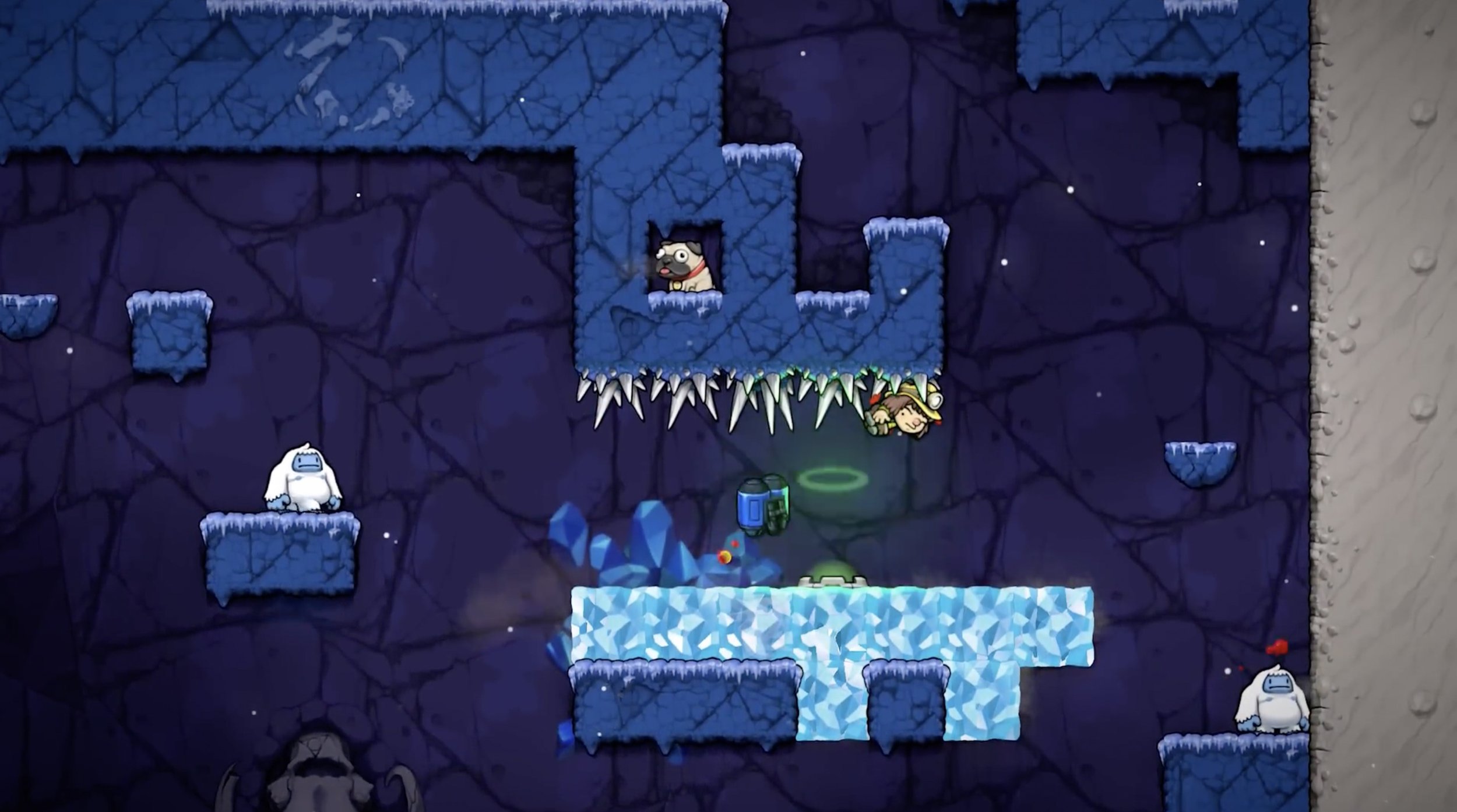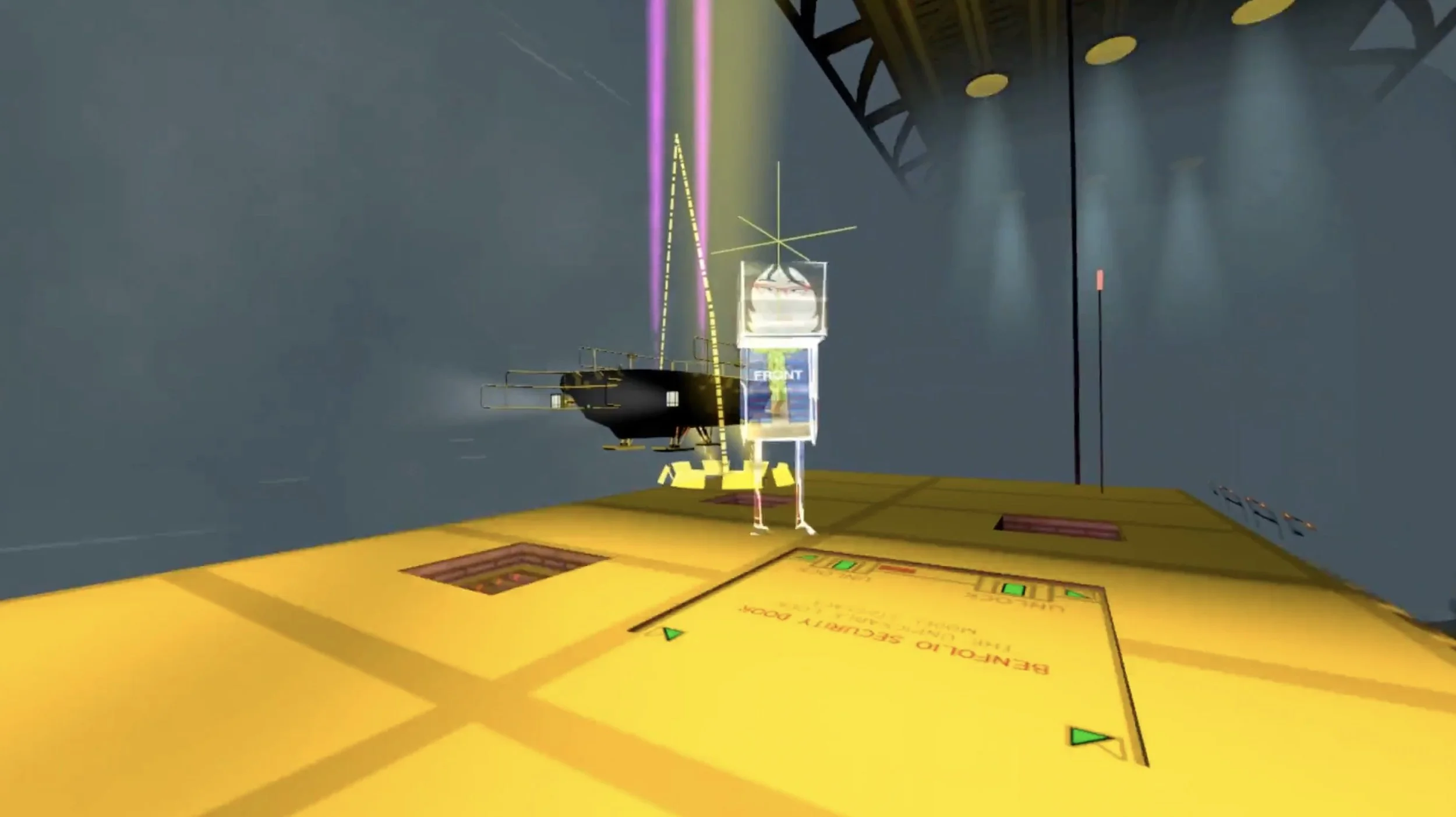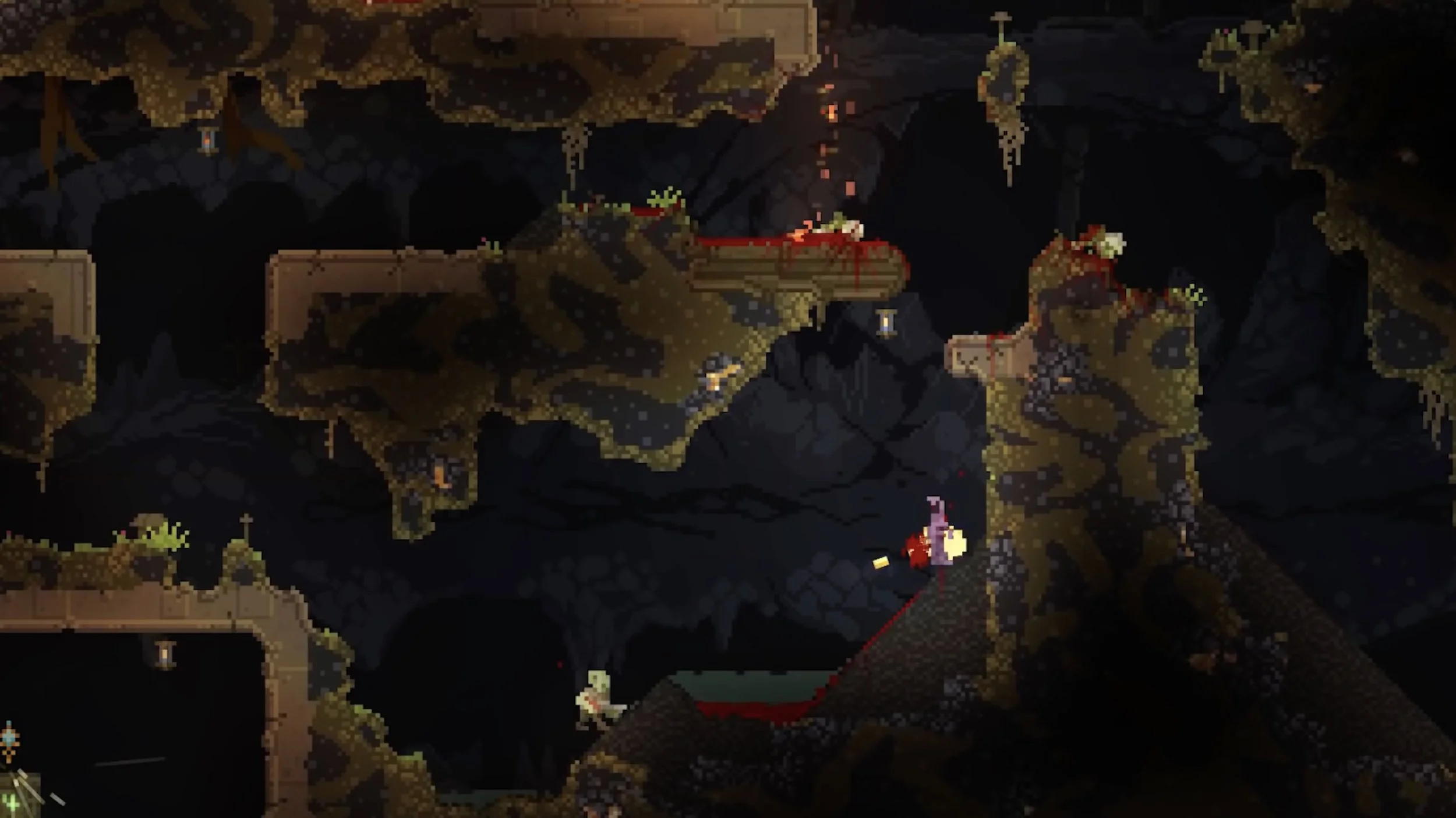What Makes Game Capture So Much Work?
A lot of people who email me for jobs assume the length of a gameplay trailer determines how much it will cost to make. Of course, a shorter trailer will generally have fewer shots, but for me, the size and scope of the game is the true deciding factor for my workload because of game capture.
I determine how difficult capture will be based on:
Volume of bespoke content
Room for player expression
Camera angle options
Debug Options
Randomness and intersecting systems
Size and Scope of a Game Capture Job
One of the first things I do at the start of a project is play as much of the game as I can in the time I have. I want to capture as full of a play through as I can to create an in-depth map of the game. It's like stepping into someone else's kitchen and assessing whether I have a pantry and fridge or an entire supermarket full of ingredients.
While playing I also look at the debug options and cheats, which in this metaphor are like my kitchen utensils and equipment. Sometimes even with the best cheat codes, it will still take dozens of hours to get a reasonably full playthrough that I then spend even more time breaking down the footage, (which is like prepping ingredients).
This is one reason I typically ask new clients how long it takes to beat the game, and to see as close to 100% of the content as possible. Whether the trailer is 30 seconds long or 90 seconds long, this assess and prep stage is an essential part of the process. Hence why for me, the length of the trailer is still not the biggest deciding factor of cost.
If you’re asking for a 30 sec trailer for a 30 hour game, I’m going to be concentrating more on the 30 hours than the 30 seconds when coming up with a quote.
Volume of Bespoke Content
This is simply, how much stuff in the game is unique. At the high end of this spectrum are games like Psychonauts 2 where every little thing is painstakingly hand crafted. No one place looks the same as the other, even within the same level. When I work on a game like this I want to capture every single thing I can so I can determine the best scenes for each moment in the trailer (and any subsequent trailers). Psychonauts also has hours and hours of dialogue, which adds on a whole other layer of audio and video files. Hand crafted games like this come in all sizes. A game like INSIDE or LIMBO is made of entirely unique moments, but those games can be finished in a few hours.
It's very important to me to see as many of the unique little thing in the game as I can, especially in games with a lot of hand crafted levels. If the game's levels are made of randomized elements like in Dead Cells or Spelunky, there is no way to see "all" of the levels since the game rearranges the layout of each level every time you play. But in those games are there are typically a variety of biomes and areas. For example a level set in: caves, ice caves, a volcano, a fishing village, a sewer, a castle, etc. For those games what I need to catalog are the distinct areas, and any things that are specific to them, like obstacles, enemy types, puzzles, story elements, boss battles, etc.
If I start playing a game and it has scenes like this where every single thing was carefully placed, I know this is going to be a big job.
Games with procedurally generated levels generally are quicker to assess because once you've seen the level once, you've basically seen everything it has to offer. There isn't a unique corner or arrangement of platforms I need to note for later. That said, sometimes having debug options that allow you to do return to a randomly generated level can be extremely helpful. For example, to capture the opening shot of the Spelunky 2 Gameplay Trailer I "rolled the dice" several times until I found an arrangement for the level which suited a particular set of criteria I wanted for the opening shot.
Hazardous biome
Several enemies unique to Spelunky 2
Easy to navigate quickly via jetpack with no barriers
New items to Spelunky 2
Lava trap at the bottom of the level
The amount of bespoke content in a game is my first measure of the size of a game, and it's the one that's easiest to wrap my head around. The next factor is either empowering or overwhelming (which depending on how your brain works).
If the levels are procedurally generated, I will spend a lot of time “rolling the dice” to find an arrangement I like, but that might still be faster than trying to choose between 20 different hand made configurations that illustrate one game mechanic.
Room For Player Expression
This can be interpreted a couple ways:
Player expression via controlling the characters
Player expression via build and create mechanics
For example, a JRPG game like Final Fantasy VI has very little room for player expression and customization. Every time someone performs an attack in that game, it looks no different from someone else. The same goes for a game like INSIDE and LIMBO where you're typically trying to find the one solution to each scenario. Or games with limited player verbs like in life sim games like Ooblets, Stardew Valley, etc. The more limited the animation or means for the player to move a character, the less room for player expression.
There's so much room for different play styles in say, a 3rd person character action game like Devil May Cry, Uncharted, or Sekiro, or even side-scrolling 2D games like Spelunky or Dead Cells. This is what allows capture artists like Much118x to make such staggeringly beautiful action montage videos. Even though each action executed by the character is from an animation that plays the same each time, the choice for what attacks to use in what order is infinite. Even a game like Among Us with its limited animation still has room for player expression and acting just because you can puppet a character through movement.
At a certain level of scale, it’s impractical to “capture everything” and yet, for every shot you do have to somehow pick a place to capture.
If you have doubts, let me frame it this way: How often have you ascribed personality to a car you saw in the street? You typically aren't even looking at the person in the car, just how the car moves about the street or highway. If you're anything like me you can see whether a driver is: aggressive, defensive, indecisive, lethargic, drunk, and so much more. This is why game capture is a lot like puppetry; you just have to assess how many ways you can express. Some games' characters are like a finger puppets, some are like Jim Henson style puppets, and others are like marionettes with tons of individual strings.
Depending on how intensely you want to puppet the characters, a game's design can significantly increase the possibility space, and therefore, the size and scope of a capture job.
Make it Your way
The other way players can express themselves is through creating things using the game's systems. It could be the farm you make in Stardew Valley or Ooblets, a base in Subnautica or No Man's Sky, or entire worlds like in Minecraft.
In either of these games the sky is pretty much the limit for what could be created and shown in the game. For me, I find these sorts of things paralyzing to conceive of because building things in games isn't something I enjoy doing. This is why for the Subnautica Gameplay Trailer we called on the community to make some custom levels to be featured in the trailer.
With so many possibilities, these games can take a long time to capture just from thinking of what you want the player creations to look like (and of course, building them in the game). So this is a huge multiplier for capture possibilities, and scope of work.
If the game is about building, you have to build the set you capture in.
Every Frame a Painting
If the game has no options whatsoever for moving the camera to alternate angles, that severely cuts down on how long it will take to capture. But the possibility space sky rockets if there's a debug camera that can be moved outside the boundaries of what the player will be able to do when they purchase the game. Even with the ability to move the camera, some games will still impose limitations because of the art in the game.
For example, when working on the game Shadow Gambit: The Cursed Crew the artists often ask that I not move the camera too close to the characters or objects in the game. This is because the game art is optimized to only be seen from certain angles and a limited distance. Also, it's all meant to be seen from a bird's eye view, so when I move the camera to eye-level, some things break, or just look incredibly unfinished.
But for a game like Assassin's Creed, there appears to be near infinite possibilities for how to move the camera, adjusting the camera settings like depth of field, aperture, and more. This is how they can make gameplay trailers which looks so cinematic. When there are so many options for the camera, that makes capture both easier and more difficult. Easier, because you can get the shots you want, harder, because it can take longer to concept and storyboard the shots, and then execute on them.
The possibilities are endless you have options to control camera angle, movement, depth of field, aperture, focal length, camera speed, and more.
Debug Options
I wrote a whole blog post about debug options that make it easier to quickly capture and recapture footage, because the amount of capture time they save can be HUGE. I've worked on some games where I could return to a particular scene almost as quickly as I could think. Others, I've had to wait through unskippable dialogue and cutscenes every single time I reset the scenario and needed to get back "on set."
The easier it is to get back to a scene with the precise parameters I need for a shot, the smoother the whole process goes. This one is a multiplier for both saving and spending time capturing footage.
Quadrilateral Cowboy was by far one of my easiest capture jobs because the game itself was basically played via debug sort of options.
Embrace Chaos
On top of all of these factors which make the difference between a small and a huge job, the last factor is the amount of randomness and chaos in the game. The more chaos, the more difficult it is to capture. For example, in the games Noita and Spelunky 2, there are so many "actors" moving about which threaten to ruin a perfectly good take. In Spelunky, through no fault or input from the player, a companion character could anger a shopkeeper who then starts shooting his gun. Or in Noita, something could cause a fire which spreads through the scene you're shooting in, which then blows up a barrel you wanted to shoot for a shot.
Games can be chaotic film sets where you do not have control over all the actors, and especially the background actors. So I always consider how much randomness and chaos a game has, because this can make capture exponentially more difficult and time consuming. Again, good debug options can help mitigate the chaos, but only so much. It's also especially difficult when trying to capture a moment which feels like it happened randomly, but it was actually planned and choreographed for the trailer.
I think most games typically don't have too much randomness and chaos, because the enemies and NPCs have behaviors programmed in where the player has to either get very close or otherwise trigger them before they act. But every now and then a game comes along where things can happen seemingly out of nowhere, which are either incredibly disruptive, absolutely hilarious, or both. Either way, they make capture more difficult and time consuming.
This shot from the trailer I made for Noita was designed to look like an emergent gameplay moment where while building a wand, I got accidentally killed by an enemy. Creating the appearance of a random moment (without looking staged) took a long time.
Final Thoughts
These are all the practical things which determine the sheer volume of work it will take to capture footage for a game. On top of all of this, there are more additional factors I discussed in my GDC talk about game capture:
Visual feedback - How much visual feedback there is for player inputs
Camera distance - How close/far the camera is from the subject
Number of objects - How visually noisy the game gets
Audience familiarity - How easy or difficult it is for the audience to recognize and identify objects on screen
But for just a cursory glance at the scope of work for a game capture job, the five points discussed in this post should help you get a feel for the project. And of course, the more and better the debug tools are to help you navigate through each of these circumstances, the easier the overall job will be.
Good luck!