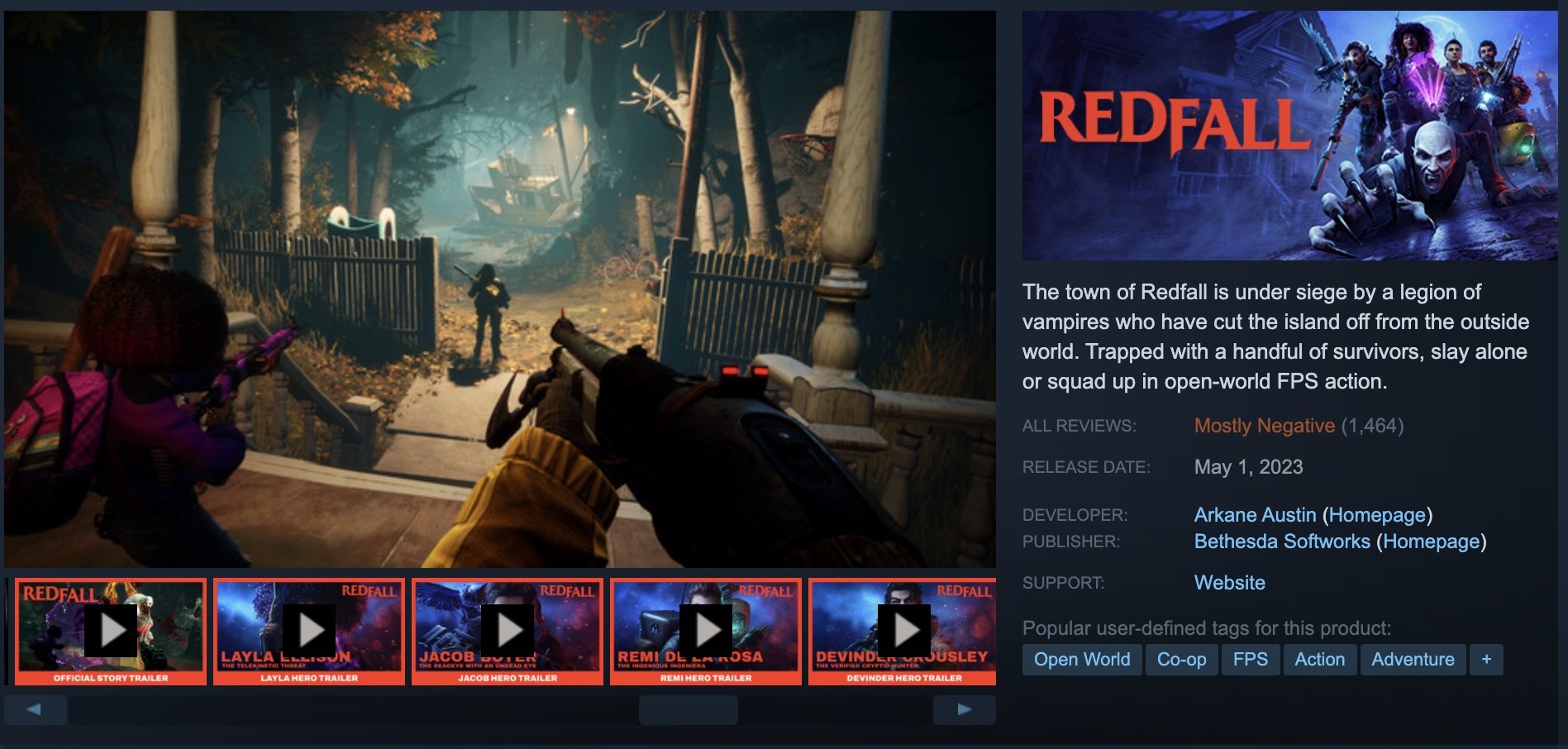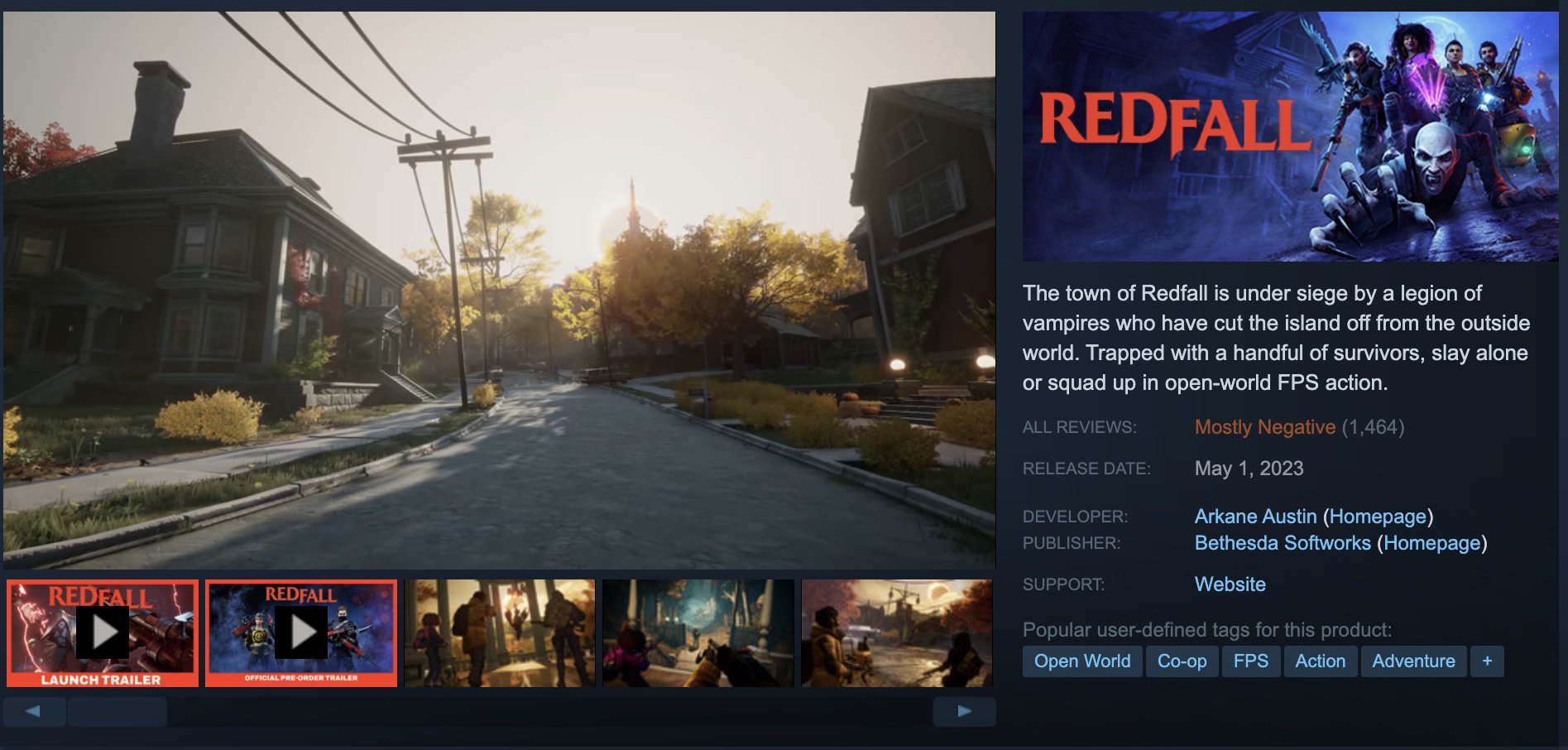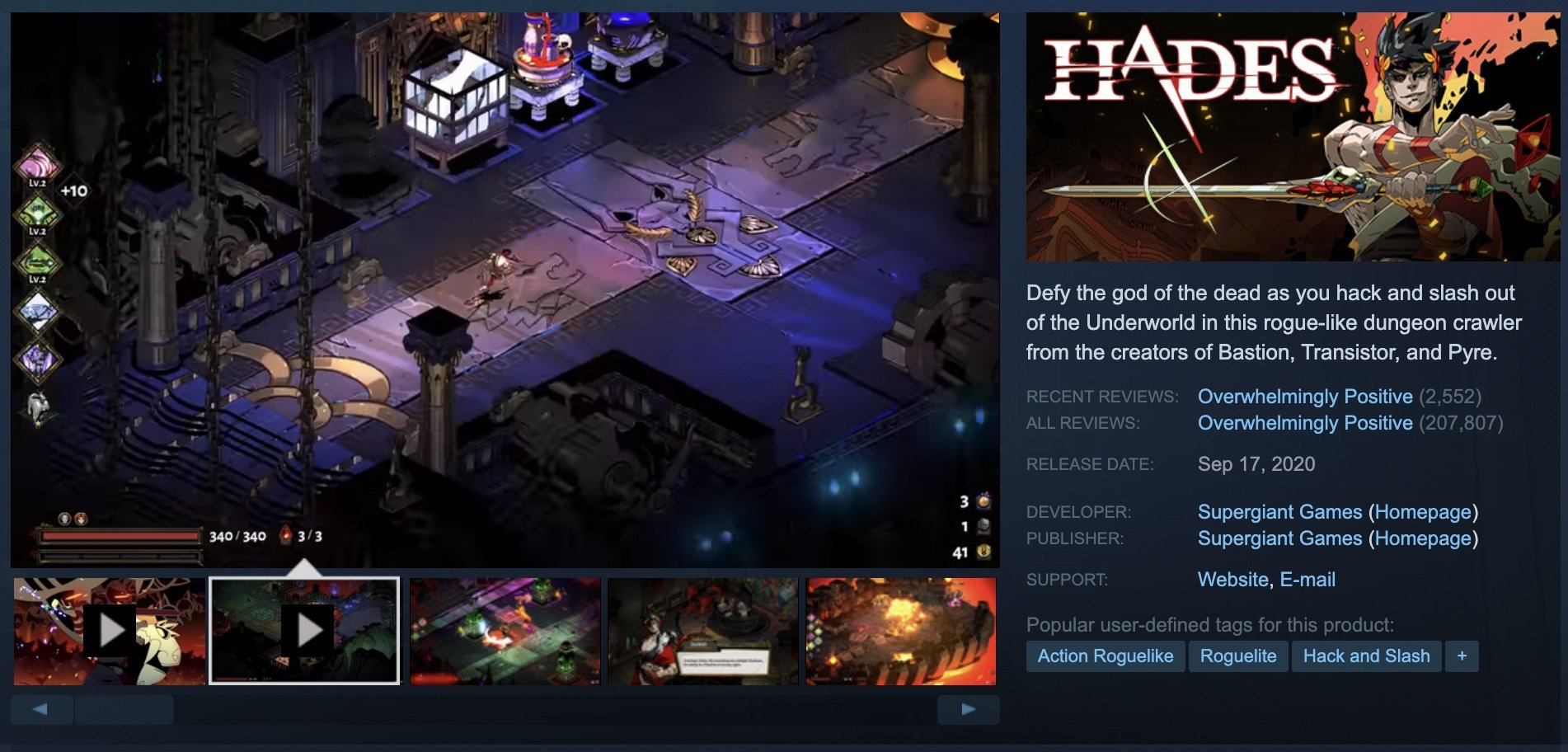How to Optimize Your Steam Trailers in 2023
I used to think the goal of good marketing was to make customers out of people who would otherwise never have purchased. Now I think it's more accurate (and feasible) to think of good marketing as showing a game to someone, and not losing a sale despite the fact it's a game they would've liked. Marketing can often get in the way of itself by focusing on things people don't care about, ESPECIALLY when they're already on the store page. This is why Steam's recent change to the carousel on each store page is so significant.
If you hated opening a Steam page to see 9 trailers at the start of the carousel, worry no more!
It Takes Two
The first big change is: When you open a Steam page, you will never see more than TWO trailers at the beginning of the carousel. The two trailers are followed by screenshots, and any additional trailers are relegated to the back of the carousel. This is not usually a problem on the indie side, because most indie games don't release nearly as many trailers as AAA games. Steam pages for AAA games frequently upload every single trailer to the store page carousel like on the page for *Redfall* (click to the back of the carousel to see the additional 9 trailers). Steam's page is made to address this user experience problem.
Chris Zukowski's research into Steam user browsing habits showed the behaviors of shoppers who don't watch trailers, and instead click through screenshots in order to get an idea of the game. This reddit thread has thousands of upvotes from people who do the same (and cited their reasons). When I reposted that link on Twitter, lots of people chimed in agreement, and there were others who said they didn't realize they exhibit the same behavior. There were very few people who said they actually watch the trailers on Steam.
The reasons for skipping the trailer were myriad:
The trailers are usually CG cinematics which don't show gameplay
The trailers don't show gameplay quickly enough due to starting with slow camera moves through environments or excessive logos
People don't trust trailers, because they're "fake"
Screenshots are better because there're not derived from CG cinematics, just taken from inside the game (albeit touched up and customized to the point of not looking "real" anymore)
Steam's video player is annoying/slow to use, volume is too loud, and bandwidth caps or slow connections make it better to skip trailers
Mind you, other than issues with Steam's outdated video player, these are problems created by AAA game trailer editing style which riffs off decades of movie trailer editing. AAA game trailers don't worry about showing gameplay as soon as possible because they know all eyes are on them, and whenever one of their trailers release it's either a big venue or a big event with captive eyeballs. Also, AAA games are marketed at a scale that goes far beyond optimizing animated GIFs on a Steam page. In fact, AAA games frequently have the worst Steam pages with the least amount of helpful information.
After the change there are now only two trailers at the front! Though that first trailer starts with slow environment shots -_-
What Trailers to Prioritize
Back to the carousel. Two trailers up front means people can click through screenshots as they please, but that means you really have to decide what trailers to put up front. The recommendation by Steam is for the first trailer to show gameplay as soon as possible. This is still the same advice me and other games marketing people have shouted until blue in the face. The rules I cited in my post about optimizing a trailer for social media applies here. First trailer? Gameplay, gameplay, gameplay! A lot of people are probably going to click through the progress bar of the video player anyway, so make sure they see as few non-gameplay clips as possible!
The big question is: What do you put in the second trailer slot? You can think of this in terms of the marketing funnel. Based on Chris' research, the first things people tend to look at are the screenshots, capsule description, negative reviews (to see if peoples' gripes are things you care about), and the About this Game section.
Somewhere in there, they MIGHT look at the first trailer, and after that, MAAAAAAYBE the second trailer. Assuming the first trailer shows just about everything people need to know to understand the game loop I think it makes sense for the second trailer to be either story focused or some sort of explainer video by the developers. If you've done everything correctly on your Steam page (by the way, use Chris' free online course How to Make a Steam Page), by the time they watch the first trailer they have a general idea of the game genre, the art style, and maybe the hook.
This is the real About This Game for Resident Evil Village. If this were an indie game, marketing people would say this is absolutely inadequate (which it is) but Resident Evil Village sold over 5 million copies, so they’re clearly not hurt by a bad Steam page.
What People Need to Know
What someone wants to see after that are the intangible things you can't learn from screenshots, GIFs, or text. Those are the things trailer show off best like:
Game Feel via animation, sound effects, visual effects
Story/narrative, voice acting
Mood & Tone
I think the biggest one in there is Game Feel, followed closely by story. Game Feel is a kind of hard thing to describe, but anyone who's played a lot of games can tell you about a game where when you make a character jump, it felt: floaty, clunky, jerky, tight, precise, etc. Something as simple as a jump is a combination of so many things that are difficult to see in even an animated GIF. In a trailer with full frame rate animation and sound effects is best you can do without playing it. Sound effects really are key, and actually something nothing else on the store page can convey.
Story can be very important if someone already has a cursory interest in the gameplay, and the trailer is a good opportunity to show how it unfolds at the player's controls. Is it going to be a lot of dialogue text boxes, or is it going to be fully voice acted characters? Or maybe it's an omniscient voice like in Portal or The Stanley Parable. However the story is told, the second slot is an opportunity to show an aspect of the game, nothing else on the page can in quite the same way because it's text, an image, or animated GIF.
Supergiant Games clearly does not need my advice, but if this were a lesser known game and studio, I’d make this second trailer with gameplay at the start the first trailer, and the one with the animated intro the second.
A Rose By Any Other Name
The other change to the Steam page is you can now label your trailers with their category and title. The options include:
General / Cinematic - This is for pre-rendered CG or animated trailers which have little to no gameplay at all. I think shoppers will generally not want to see these in the carousel unless they've seen gameplay already. For indies, animated trailers are an indicator of production quality which I think is very valuable, but these trailers should be in the second slot at best.
Teaser - Announce trailers fall into this category, and often they're very sparse on details. If yours has gameplay then it's okay to have in the first two slots, but put it in the back of the carousel if it's very mood heavy, lots of fades to/from black, and not a lot of player controlled gameplay
Gameplay - This should be the first trailer in the carousel. No ifs or buts, about it. People. Want. Gameplay.
Interview / Dev Diary - This sort of trailer is very mid-to-late funnel sort of content, and assuming a killer first-slot gameplay trailer should either be the second slot or in the way back of the carousel.[]
Categorize each of your trailers and give them the proper titles, front load the carousel with a gameplay trailer first, followed by a more story focused trailer (if you have a custom animated trailer, by all means show that), or something more in-depth like an overview trailer, dev commentary trailer. Everything else, save for the very end of the carousel after the screenshots. This recent change is giving you the means to improve the user experience of the shoppers who land on your page. It's up to you to hold up your end of the bargain and fill those carousel slots with what they need to discover the game is something they'll enjoy!