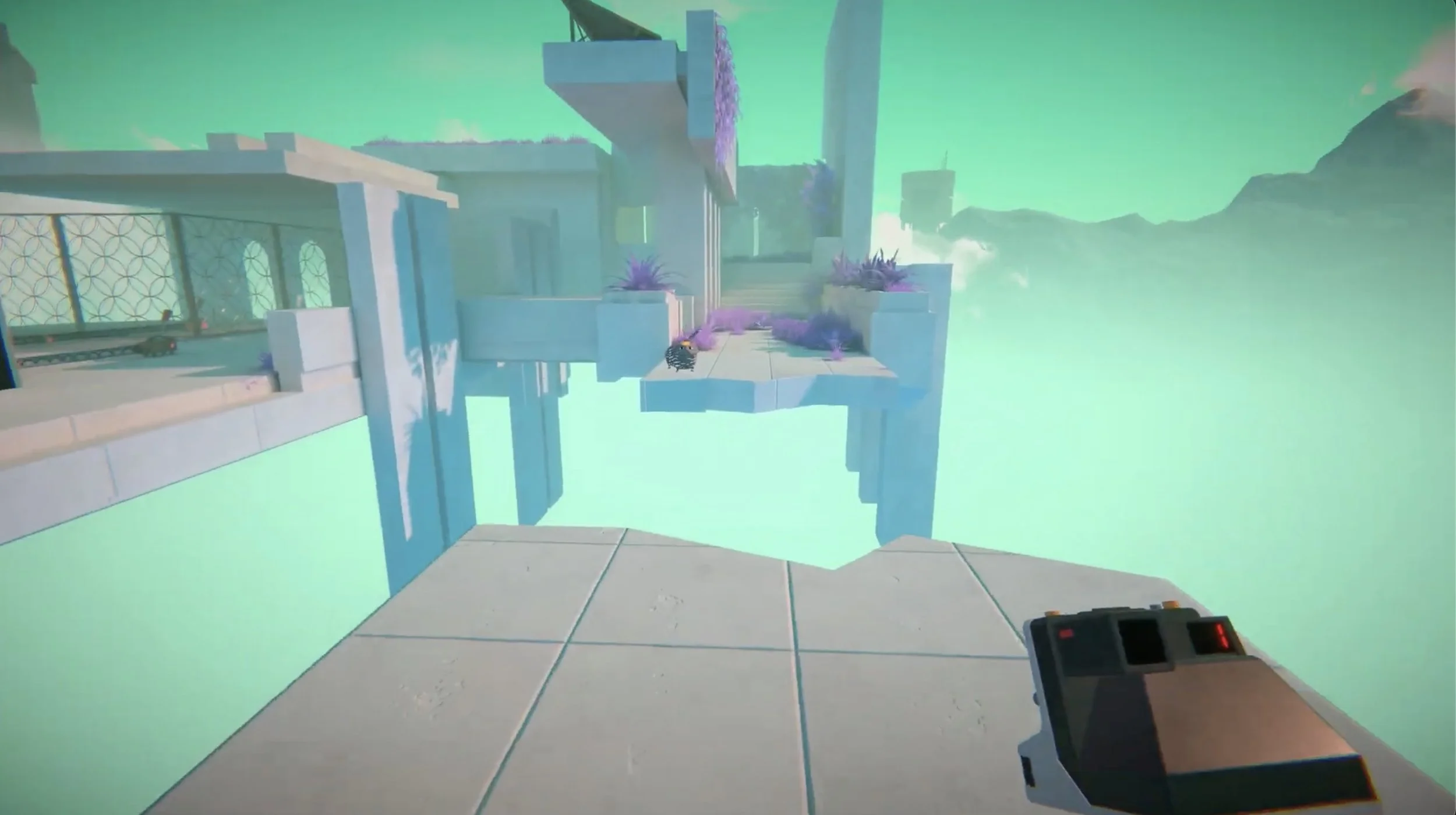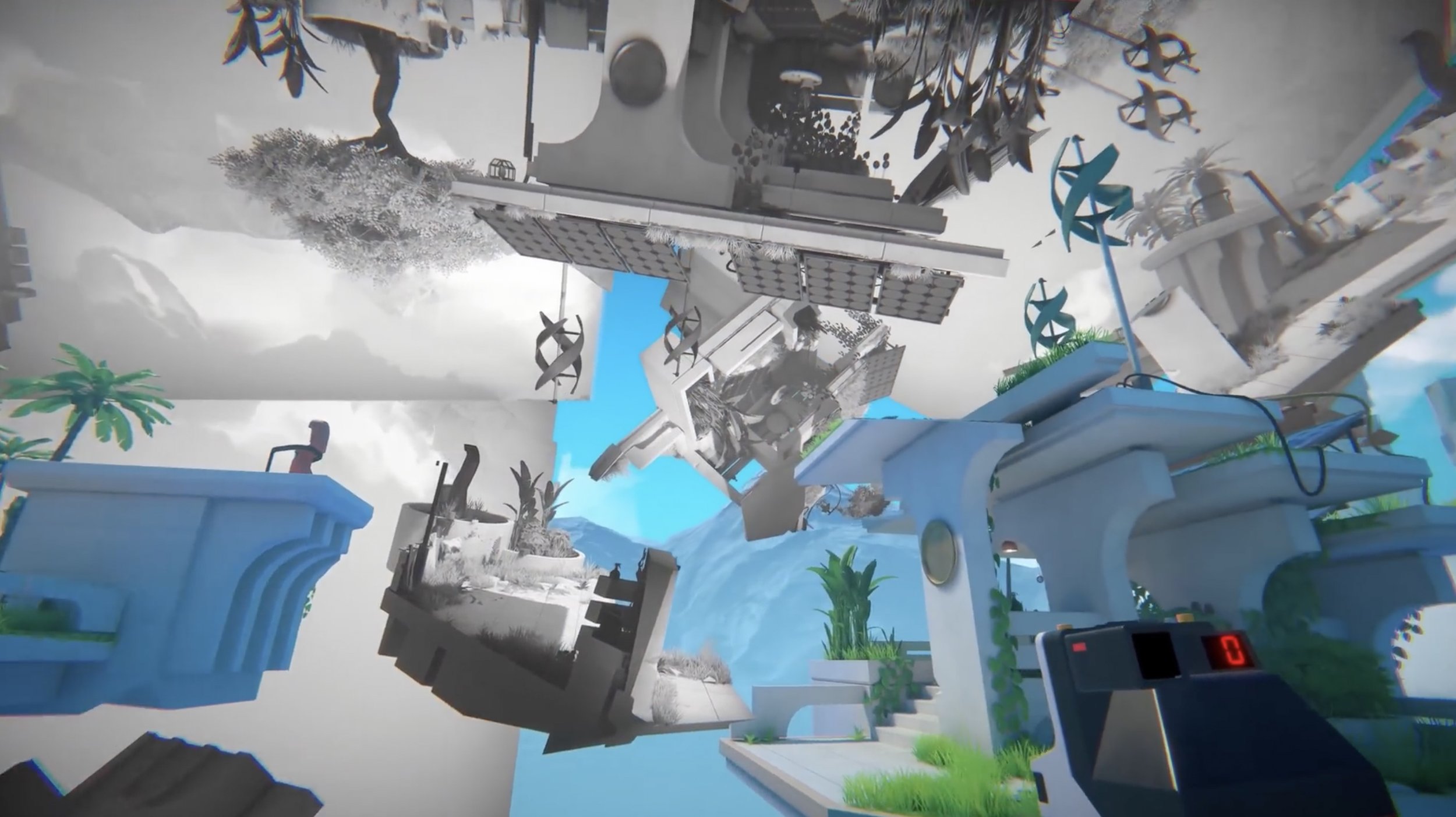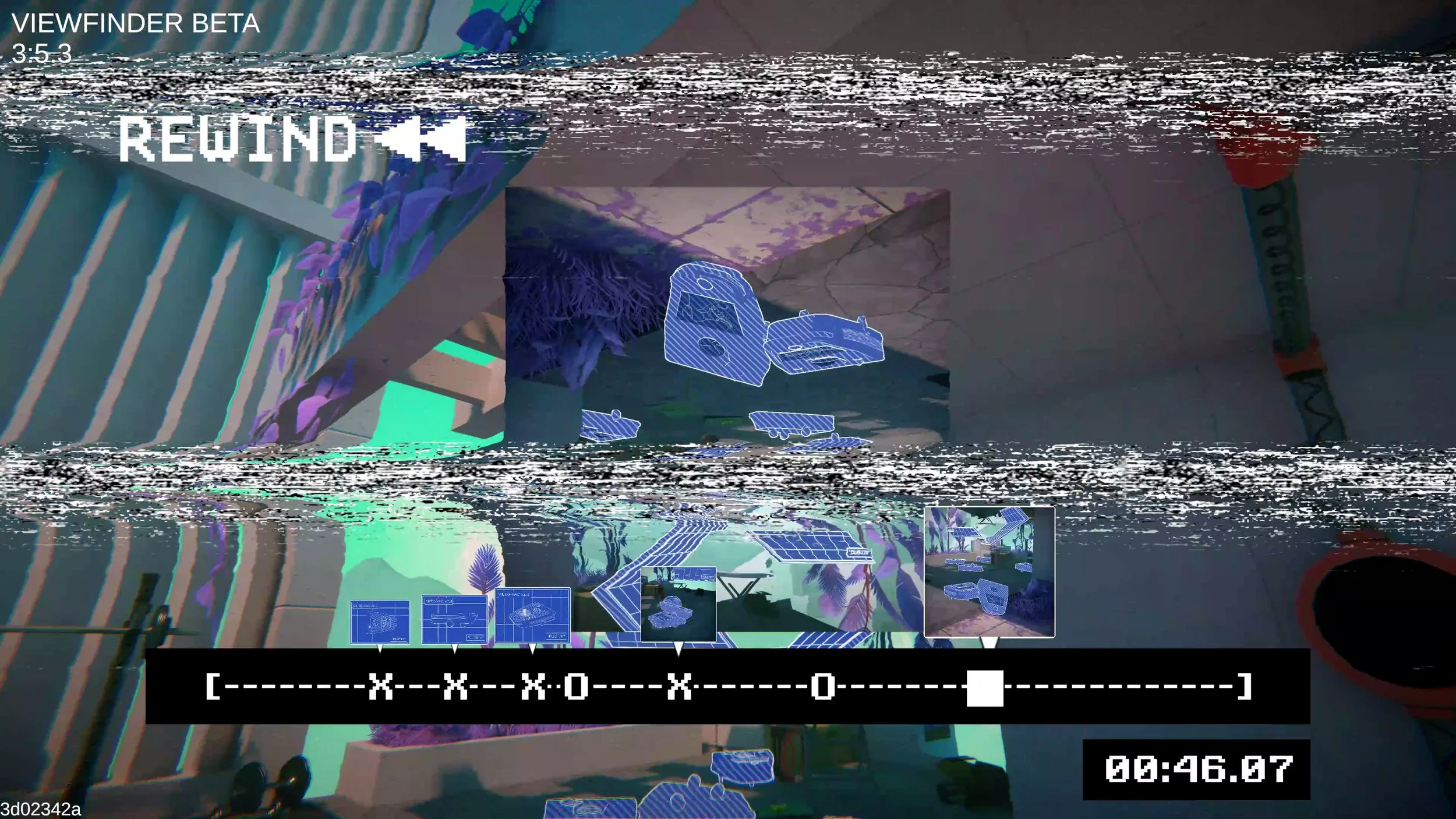Viewfinder Trailer Campaign
It is rare to work on a game where I so deeply desire to show as little of it as possible, but Viewfinder is one of them.
How do you make multiple trailers for a game where you introduce one very cool idea, and show a little bit more in each trailer, but not so much you take away from surprise and joy of the player experience?
I'm going to share the debug tools which made this project such a DREAM to work on, and how I came up with the creative direction and shots for the three trailers I made for this campaign.
The tweet that started it all, now in-game (in the reveal trailer, at least)
Introduction
Viewfinder is a first person puzzle game where you reshape the world via 2D photographs which become 3D spaces. I made three trailers for Viewfinder (the penultimate release date trailer was made by colleague James McGregor). I got this job via Gwen Foster of Sad Owl Studios and worked with both her and the folks at Thunderful Studios.
The first proof of concept was tweeted out in January 2020 by designer Matt Stark. When Viewfinder came my way I instantly remembered it and was incredibly excited! Before signing onto a project I typically play the game for less than an hour, but for Viewfinder, I'd practically finished the entire game before saying yes because I couldn't put it down!
All trailers spoil their source material to a certain degree, but I think it's harder to "spoil" a game via a trailer than it is to "spoil" a movie. This is because games are dynamic experiences which mostly do not happen the exact same way for everyone who plays them. In contrast, movies are static works of art which play out the exact same way every time you watch them.
This is a game that works much better in animated GIFs than stills. It really needs to be seen to be believed.
Puzzle games are unique in that you CAN entirely spoil whole chunks by revealing the solutions. Viewfinder certainly has that problem to contend with, but the main problem was the variety of surprising and unique game mechanics. The core of Viewfinder is placing 2D photos which then become 3D spaces, and using the in-game camera to take your own photos. For example, taking a photo of a vertical pillar, rotating it slightly, and placing it in the world so you can use it as a ramp.
Beyond that core mechanic are others which are introduced in their own levels, and almost just as quickly discarded in favor of new ones. I feel most puzzle games tend to take one idea then explore it for the entire game. Viewfinder is constantly introducing new ideas, and part of the joy of playing is the surprise and exploration of those ideas.
The Reveal
The reveal trailer played at The Game Awards in 2022. Prior to this, in 2021 Matt Stark released a reel of moments from the game as it existed at the time. Many of these moments are almost entirely the same in the finished game, so I worried about showing them again. I don't like making trailers which run the risk of making the game look stale by repeating things already released to the public. Too much of the same thing across trailers can make a game's development look stagnant and lacking in momentum. But that video had 54,000 views on YouTube, which paled in comparison to the massive audience of The Game Awards. I ended up mostly not worrying about doubling up shots between that reel and the reveal trailer.
The reveal trailer starts with a callback to the original tweet by turning the tweet itself into a photograph which becomes a 3D space. This idea came from Gwen and the team. I initially thought this was too niche of a callback, because most people wouldn't recognize it. But since this also showed the game mechanic at work, it worked well as an opening shot. After placing photos I made sure to move the camera to make the 2D to 3D conversion as clear as possible. If I simply moved forward it might take a bit longer to register, so I moved forward while looking up and turning my "head" a bit.
This trailer is all about quickly building from one idea to the next. Here's the shot-by-shot breakdown of the ideas in each shot:
Photos become 3D space
You can rotate the photos before placing them
You can take photos with fixed cameras you find
You can photocopy photos
Batteries are used to power devices
There are photos with unique graphical styles
There's a cat
You can place photos in the ground below you, which will cause you to fall through
You can place lots of photos in the world in your own way
There's a camera you can freely carry around to take your own photos
There's a version of "The Scream" you can find in the game and use to make a chorus of Screams.
If there’s a cat in your game, I will find a way to put it into the trailer.
This trailer is leisurely paced because I think it's better for people to get a good look at the game mechanic in action. This pace is also to communicate the game's chill vibes. The photo effect is so compelling, it begs you to stop and observe. That said, I wanted to show new ideas in every shot. In this case I only added slight variations to the previous shots, because I wanted to end on the camera you carry through the game.
My hope was people would watch the trailer, see how 2D photographs reshape the world, and then have their minds blown at the thought of a camera you can use to take your own photos. I also included the batteries which power the teleports in the game, because that is one of those things that screams: "puzzle game with levels and progression." What I didn't want was people to think this was just cool tech in a sandbox environment with no objectives.
Gwen's initial direction was to introduce the game and show silly scenarios and some of the meme-able moments. I thought it was important to mostly show the basic game mechanics before going too over-the-top. Because while you can create infinite types of 3D spaces using the camera, I wanted the core idea to be very clear before showing how experimental and silly you can get. The main nod to the game's sense of humor is the massive chorus of the paintings of "The Scream" in the trailer's button. Fun fact: after this scene was put in the trailer, the game's sound designer modified the behavior of the scream sounds in the game so it's more melodious if you make a chorus.
The Gameplay Trailer
With the 2nd gameplay trailer, I knew I might be in a bit of a pickle because I REALLY didn't want to show much more. Rather than start the trailer again with a single photo, I started with the camera so I didn't repeat too much of the reveal.
To avoid spoilers I went so far as using debug options to create scenarios that don't exist in the game. This is what I did with the first shot. In the finished game, you actually start on the opposite side of the gap, and the puzzle provides the solution for how to cross. Instead, using debug options, I "flew" to the other side of the bridge, photographed the ground, and used that as a means to cross over. This isn't a puzzle the player will ever have to solve, but it shows how the game works without spoiling a puzzle.
One of my guiding principles is every trailer in a campaign should either increase the sense of scope, add layers, or hone in on more specific mechanics or features. In this case I used some game voiceover as one additional "layer." The previous trailer had no apparent story, so this was my way of indicating there's more to the game than you might've initially thought. If I'm successful, adding a little bit something new in each trailer will make the player think they need to play the game to truly see everything it has. In contrast, repeating stuff between trailers begs the question: "Did they show these parts of the game in multiple trailers because they ran out of stuff to show?"
You will never have to solve this puzzle in the game, which is what made it good to use in the trailer!
By the time I worked on the second trailer there were a lot more finished art assets like the massive colorful tree. In the first build these hub worlds had little to no bespoke art. It certainly makes my job easier when there's some freshly made stuff to show when I start a new trailer. For this trailer I showed a few more game mechanics which add more components to the puzzles such as film canisters and power switches. These aren't the unique mind-blowing things I want people to experience for themselves, but they add a bit of depth to the game.
For the rest of the trailer, rather than show more puzzle solutions, I got more experimental with the game mechanic. This included creating a "Halo" using photos of photos of a set of solar panels, solving a puzzle with an absurd number of batteries, and messing with the in-game roomba named Dustin.
The main purpose of this shot was to show the photo mechanic, but the “second read” shows there are photo filters in the game.
These are the only ideas I showed in this trailer:
You have a camera you use to take photos of the world, and then "place" them into the world to create new 3D space
There's a tram & other pretty environments
There are levers you activate which power things like a series of RGB panels
There are additional film canisters you can find
There are different types of photo filters
You can pet the cat
Not a mind-blowing amount of new concepts, but the game itself is so unique it takes a while for the effect to lose its novelty. The camera mechanic is so versatile it's difficult for it to get boring as you see the myriad ways it can be used. I put the title card over the unique purple level type which has recessed square holes which "breathe" as you watch them and walk over them. I could watch that effect for days on end.
This trailer used in-game music which is pretty chill and not what I call music which has dramatic trailer structure, but I think it works with the vibes. The music in the trailer is actually one piece which I had in multiple layers of instruments. When I wanted to mark a new section in the trailer I just added on another layer of instruments to give a sense of building towards a climax, even though it's still very chill.
Launch Trailer
For the launch trailer it was time to sum everything up, since this was likely to be the trailer showcased on the store pages. This is why it starts with the bridge photograph used in the original 2021 reel Matt released. This puzzle is so clear and easy to understand I thought it made sense to use as the first shot. To put my own spin on it, while crossing the bridge, the camera turns to the right to reveal a dizzying array of photos which placed in the world. This is my way of showing the basic mechanic and then immediately saying: "You haven't seen anything yet."
In this trailer I also played a bit with match cuts to make the shot transitions more seamless. When I pull up the camera at the end of this shot, I cut to myself taking a sepia photo of a battery in a different level, which I then rotate to drop a battery onto the pad. Here I'm covering a lot of the same ground as the previous trailers, but at a faster pace.
Hopefully, in the span of one shot you both understand how the game works, and then have your mind doubly blown.
In this trailer I use more of the previous trailer's character, and added in new characters to give this trailer new layers. I did my best to choose dialogue which could be matched to the shots I made. I find even if there's a tenuous connection between the visuals and audio, people will consume them as one rather than disparate elements which don't weave together.
The third shot in the dining room was a late addition because I realized an in-game asset for dried mango was a nod to its real world counterpart. I didn't know this until Gwen posted a photo of her shopping basket with dried mango and ube jam. It looked like very specific regional packaging, so I wanted it there for people who would be tickled to see it. Representation can come in all forms!
I of course showed the cat again and that you can pet it (but this time in the body of the trailer) and another in-world perspective photo puzzle plus the tram and hub world. The non-puzzle shots are there to break up the visual monotony of seeing the puzzles which largely take place on white platforms. Fun fact: when I was working on the gameplay trailer, the massive telescope room had a placeholder mini telescope in it which was definitely not capture-ready.
I doubt many people noticed the packages of dried mangos, but I’m happy if just one person noticed.
The shot of quickly placing three photos in the world is actually one of the exact same levels I used in the second trailer, but I'd be surprised if people picked up on it since it's in a very different context. This is followed by a shot of falling through the air past a level. I included this shot because I wanted a visual to match the "swell" in the music, which I followed up by showing the rewind mechanic.
I matched cut the end of the rewind shot to me moving backwards through a portal in the game and then passing through two more which show more unique graphic styles in the game. This is followed by some new mechanics like the "purple" levels where there are structures which cannot be overwritten by the photos. I then matched the voiceover "There is not singular truth, no perfect answer" in a shot of me essentially solving a puzzle in multiple ways using three photos. I chose to use one of the levels from the demo just to avoid showing new areas as much as possible.
That said, I made the next shot a level with a yellow color palette again, to break up the visuals before they can get monotonous. The next shot shows a fixed camera with a timer which the player walks in front of, but I deliberately avoided showing how or why you do this in the game. This is followed by a very abstract looking world with big chunks of platforms floating in the air. This is here as a "pattern interrupt" and to imply scope. My thinking is: if most of the shots look uniform and blue, showing one which looks completely different will indicate there's a lot more I'm not showing (which is true!)
The last shots show a dark room, a Tetris-like photo, more floating platforms, and leaving the observatory in the rain (with the cat at the entrance). There's a slight musical stinger I added to accompany the title card and end the trailer.
I’d like the ability to rewind in every single game I work on from now on, kthxbai
Debug Options
This was a very easy game to capture for myriad reasons. The main one is the rewind mechanic let me reset the world and do take after take very quickly. If I had my way, every game I worked on would have the ability to rewind the game and try again. The first person controls were also smooth as butter. I asked for some additional options to make them even smoother, but the default was already quite good. If you want to make your capture artists happy, this is a good camera to copy.
The main debug option which made this incredibly fast to capture was a combination of the level's name overlayed on the top left of the game, and the debug level select screen. This interface had every level in the game in a list with the name what displayed on the top left. For my first play through of the game I made sure the names of the level were always visible, so I could use that for my first rough cuts, and then skip to the current versions of the level from the latest build when I needed to recapture.
The information at the top left was key to me going back to levels when I needed to recapture footage. The stuff on the top right I’m sure is very useful to developers, but not so much for me.
This level selection interface would've been nice enough as it was, but it also had a search bar AND a metadata system for many things that may or may not be in each level. For example, if I needed to capture a shot of collecting film canisters I could click on the tag for film and the selection screen would show only levels where there are film canisters. I could even select multiple tags if I was looking for a very specific set of items I wanted in one level.
One of the most time consuming parts of game capture is when I know what I want to show in the trailer, but I don't know where to capture. I spend hours upon hours going through footage, and organizing it so I can see things like: Every instance of a level with a stationary camera. While I still did that on my own, this made it dirt easy to quickly look through each of those levels with the most recent art to see which would work best for the trailer.
This level selection screen is pretty much the only reason I'm writing this case study. I wanted to show it to people so they could use it in their games (if appropriate). Obviously, it means more work on the back end, but for my purposes it was hugely appreciated. I wish every level based game I worked on had this sort of level select debug screen. I'm endlessly appreciative of the devs who implemented it.
This debug interface was a LIFESAVER. I’ve blocked out a few of the tags to avoid game spoilers.
Conclusion
Viewfinder felt smoother as butter to work on (not just because of the camera controls) but because of the flexibility of the team, the strength of the game's design, the debug options, and because the always surprising nature of the game made it pretty easy to decide what I didn't want to show.
To be completely honest, Viewfinder is not a game which needed me and my skills. This is is a game which turns into animated GIFs well because the mechanic is so mind-blowing and easy to understand when you see it (which is why it went viral in the first place). While I greatly appreciate comments by people who say the trailer sold them on the game, I can easily imagine pretty much any footage doing the same. Do I think it still makes sense to hire a professional to make your trailers under these circumstances?
Yes, of course I do!
What you (hopefully) get when you hire a professional trailer editor is a very polished presentation of your game which elevates the entire production. What I always aspire to contribute is a trailer which lets the game shine through in a very clear, focused, and entertaining package. I think a good trailer editor maximizes the signal, and filters out as much noise as possible. Also, any time there's a game with dialogue or voiceover, it can be quite an ordeal to find the write clips to tell the story in such a short space of time.
Getting a well made trailer for your game is sort of like making the decor of your restaurant shiny and modern and training your staff to be courteous and attentive. The food the customer receives in the end is still the same, but before purchase, people feel they're in for a high quality experience.