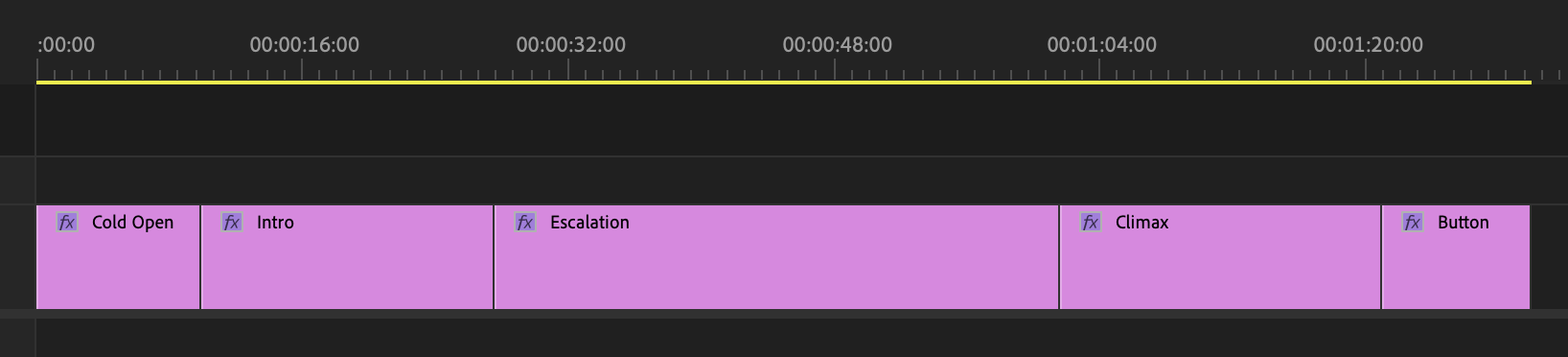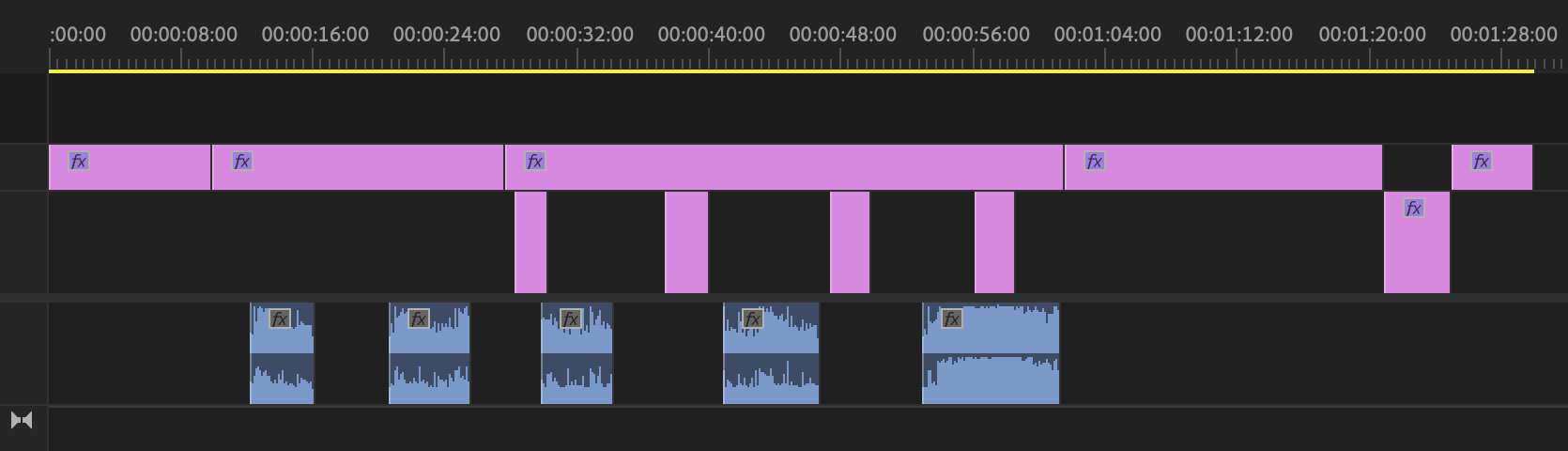Step Two of Starting a Game Trailer Timeline
So what's the second step in editing a game trailer? In this post I explain how I start a timeline by using title card descriptors as placeholders to fill in footage. This is a good time to temp in some music so you can start making it sound like a trailer, but what do you do next?
The most difficult part of editing a trailer is how much freedom you have. It's especially difficult with game trailers because you can create infinite shot variations. Even with movies with hundreds of hours of dailies still offers fewer options. Even if I've created a rough structure of: Cold open, Introduction, Escalation, Climax, Button (or no Button), the structure of the trailer is still incredibly squishy; it's like a giant mound of clay.
About as broad an outline you can make (the Button is optional)
The key for me is to add constraints to the cut. I start with the essentials or mandates as dictated by the client. For example, they might indicate they absolutely MUST include a title card calling out the voice actors featured in the game. Or maybe they want to call back to one of their previous games with a card that says: “From the Creators of [Successful game].”
The easiest one to add is of course a title card with call to action at the end. You'll want at least a few seconds for the title card. It's up to you whether you put the call to action on the same screen as the title. I recommend having as few title cards at the end of the trailer. It's a minor miracle if someone watches to the end, and an even bigger one if they keep watching after the title. Unless your trailer is playing during a live event it's better to have ONE title card with the call to action rather than two or three .
On the first cut I wouldn't worry TOO much about sticking to the final runtime. If you need more constraints it can be good to put in the title card and make the sequence end at the 60-90 sec mark. While you're at it, if you've decided to include studio logos into the cut (or you're required to) then add those in too. I recommend no more than 1 second per logo, and I prefer putting them after the cold open, but you do you. Now you have even more constraints!
This is when I'll often move the placeholder text to the V2 video track, and lock it so it's still there as a general guide as I start putting shots into the V1 track.
This still doesn't have many constraints, so a good next step is to place title cards needed in the body of the trailer. For example: "TIME MOVES" ... "WHEN YOU MOVE..." or "A GOD-LIKE"... "ROGUE-LIKE." Whether you need title cards is dependent on your game's design. Some games are more easily understood than others. For example, this recent trailer for Terra Nil is just footage and it works great. In the trailer I made for Heaven's Vault, we have two title cards. One to call out the developers' pedigree, and another that says "Decipher a Lost Language." Even though we showed the mechanic in action, it was essential people understood what they're seeing.
My rule of thumb is: Only use title cards to call out things that would otherwise be invisible or completely inscrutable. For example, I think a lot of life-sim farming games waste time by using title cards to call out things like: "Make your own farm!" "Make friends!" "Craft items!" when those player verbs are typically plainly obvious from looking at footage alone.
If you've decided you NEED title cards, then put those into the cut. Make sure you give them enough time for the audience to quickly read them TWICE. You don't even have to decide their exact position in the trailer, this will add some more constraints.
This is helpful because once you realize how little time you have, you can decide what is REALLY the most important thing to show
If you have narration or dialogue in lieu of title cards, put those somewhere into the cut. Again, you don't have to decide where they go, you're doing this to fill in the parts you're reasonably sure are going to be in the trailer. If you're using both title cards AND dialogue or narration, put them all in.
Whether you have both dialogue and title cards or just one of them, your timeline is filling in quick!
Now you might be thinking: "Ugh, there're STILL infinite possibilities for filling in this timeline, how do I know what to do next!?" Yes, that is mostly true. But if you have title cards, narration, or dialogue slotted in, you can use those as a guide for what shots are cut on top, before, or after. It wouldn't make sense to have a title card that said: "Replant the forests" cut to shots of a desert. The next step is to put in placeholder footage which corresponds to the title cards (read more about picking shots in this post).
The same goes for narration. Make sure you have shots which match what the narrator talks about. This is when you'll get a sense of the narration's pacing. If the narrator talks about restoring diverse biomes, you will be at the mercy of how long the game animations take to play out. This goes for dialogue too. You have to decide what dialogue you show in their original context, and which lines you use as voiceover. Either way, that's more space taken up on your timeline.
Now there’s even LESS space to fit in shots, but also more constraints and things to match footage to. Just keep matching!
As as soon as title cards, narration, and/or dialogue are in, you have a lot of stuff to match footage to. Continue by slotting in shot ideas so what is said is then seen, and what is read is also seen. This is why it can be much more difficult to make a game trailer which has no title cards, narration, or dialogue. This is another reason Buster Keaton and Charlie Chaplin were such masters of silent film; they tried to make their films with as few title cards as possible.
These are the biggest constraints that help my trailers take shape. The more broad constraints like: Cold Open, Introduction, Escalation, and Climax take more thinking to figure out what shots should go in there and when.
If you need constraints for those sections try these prompts:
Cold Open: What 1-5 shots would clearly show the game's genre, and its unique twist on that genre?
Introduction: What shots teach the most essential game mechanics to the audience, so they'd be able to understand the twists, complexities, and challenges that come later?
Escalation: What moments from the game make it look complex, challenging, interesting, and/or mechanically deep?
Climax: What shots hint at the breadth and scope of the game? What content indicates there's replay value or a story full of unexpected twists and turns?
Button (optional): What's one last shot to end on in a funny way or so unexpected the audience will feel like they don't know nearly as much about the game as they thought they did?
This is still the relatively easy part of editing a game trailer because it's all still pretty squishy. The next part is where things really get difficult and a lot of hard decisions have to be made.
Good luck!