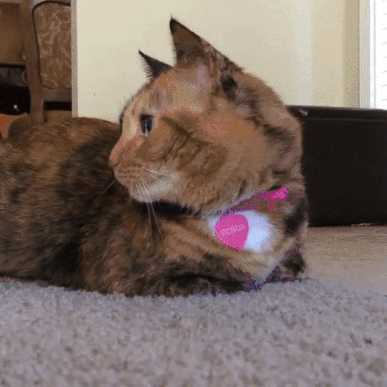Good Transitions Make Great Trailers
Let's talk about transitions! I'm not talking about dissolves and star wipes, I'm talking about how the story chunks of a trailer get glued together. It's one thing to edit a cold open, a scene of exposition, the escalation of the conflict, or an epic montage, but it's another to know how to seamlessly edit them together.
I felt like I was finally getting somewhere as a trailer editor when I learned to cut better transitions. In my first trailers I either relied entirely on the existing structure of the music I selected, or made trailers that had no breaths or stop down moments.
(I originally wrote this for New Years Eve, hence the champagne and New Years cat gifs)
The story sections of a trailer have their own individual pace, but the transitions connecting them are an opportunity to affect the pace of the whole trailer. For example, during a transition you can continue the momentum, stop for a breath, put in a quick joke, amp up the energy, or any number of things.
In many cases it might even help the energy of the trailer to slow down for a moment, because contrasting a slow moment with a fast one makes the trailer more dynamic. An entertaining trailer has a mix of well paced out highs and lows. Something that's epic all the time can be just as mind numbing as something that's slow all the time. This is a very common problem I see with trailers by inexperienced editors.
Anticipation makes the climax more exciting
Keep in mind that ultimately what's most important is what order the story scenes are arranged in. No technique will save you from bad story structure. This doesn't necessarily mean to cut in chronological order; the story just has to naturally flow from one point to the next.
Here are the most common trailer transition techniques. Once you see them, you won't be able to unsee them (or unhear them).
Sound & Music
Sound is the essence of all transitions; it's the foundational element for all trailer editing.
Trailers are such a flurry of images, that in most cases if you took out all the sound, it would be difficult to distinguish the sections. But, if you took all the visuals away from a well edited trailer, you'd still be able to hear the segues.
The most basic transition is simply using the music you're cutting with. Maybe the music has some big beats in it that can instantly re-contextualize the audience when paired with a new establishing shot or punctuation shot. For example, an Inception BRAAAAAAAM can take the audience out of where they were, and get them ready for something new.
For more flourish, a sound effect rise is very good for connecting two moments. On the last shot of a section, editors often add a rise that ends on the beginning of the next shot. Oftentimes there isn't any need for a visual such as a fade to black/white, or a punctuation shot. A rise tells the audience: "Something new is coming!" There's something about hearing a sound that's getting increasingly loud that makes it impossible to not want to see/hear what happens next.
If you can master these basic transitions, everything else I write about below is just icing on the cake.
Cut/fade to black or white
It almost feels pointless to mention something so commonplace, but cuts and fades to black are a key pillar of the visual language of trailers. Fades are often liberally used in trailers to quickly get from one place to another where cuts would be too jarring. This is because cuts or fades to black are another means to give the editor permission to cut to whatever the heck they want next without worrying about disorienting the audience.
Cuts or fades to black can as natural as eye blinks, but can feel overbearing with excessive use. It doesn't take the audience long to pick up on editing patterns; I think you'll quickly lose attention if the audience feels like they can predict what's coming up next.
If it sounds like I'm thinking of a specific trailer, it's because I am. I remember when the Spider-Man 2 trailer came out, my mom told me how she didn't like the section with all the fades to black. I'm sure a ton of other trailers do this, but this story is why I remember this one.
That said, cuts to black are a simple and effective means to transition between moments, especially if the music or sound design accompanies it. Cuts to black are often paired with sound effects such as: hits, bass drops, and cavernous hits. Cuts or fades to white often get paired with hits and/or whooshes.
Title cards
I think title cards are the easiest way to transition from one story point to the next. Title cards wipe the slate clean, and give the editor permission to jump to a different part of the story. In this way, they're like the the frames of a comic book. It's very rare that a shot or idea before a title card continues after it.
Title cards also give a nice opportunity to sync to a big moment in the music cue, which always serves as a nice boost to the trailer. In general, seeing stuff synced up is satisfying and entertaining to watch. If you can find me a title card that doesn't land on a big musical hit, then I have a bridge to sell you.
As easy as they make my job, I actually try to avoid title cards because they can feel like a crutch, and also they don't usually make a big impression on the audience. Many of the biggest blockbuster trailers have title cards, but you probably don't remember them. Dialogue makes a far bigger impression.
Music stop down
Music stop downs are pretty much the bread and butter of trailer transitions. It's a simple idea: finish one section, start a new one. Take a look at the recent trailer for Ocean's 8. Virtually every single transition is a music stop down:
There are many ways to create a music stop down, but typically on a downbeat the music will simply cut out, or reverb out, and a sound effect will enhance or mask the moment.
The moment is often preceded by a line of dialogue that is some sort of set up or question that the stop down is the answer to.
For example:
"There is only one way to save our city..." (The Matrix Reloaded)
"And here we... go." (The Dark Knight)
Which is then followed by the actual music stop that gets paired with a visual punctuation shot like: a cut to black, someone getting punched in the face, a door slam, a quick montage of someone loading a gun, a gunshot, a quick montage of a car stick/pedals being used, a person making a three point landing, an explosion... (you get the idea).
Just imagine: story story story, montage montage montage, PERSON GETS PUNCHED IN THE FACE ON A MUSIC STOP, FREEZE FRAME...
Then the moment is followed by a line of dialogue that's funny, badass, or dramatic, (e.g. "I guess I went too far.") and then a new music cue kicks in.
Stop downs make the trailer more dynamic, because they give the audience a breather, and at the same time signal that something new is coming. It might sound unnecessary to build anticipation within something that's only 90-150 seconds long, but it really helps sustain the audience's attention.
This is why I tell new trailer editors that music editing is the most important thing to learn. When I first started editing, I found it incredibly daunting to just cut off a music cue in a spot where it doesn't naturally end or transition, but it's a necessary tool to have in your belt.
You'll find many of these techniques in most trailers. Studying transitions from professional trailers will teach you a TON about trailer editing. Hands down, if you want to be a better trailer editor, learn how to create good transitions.
If you tell an amateur to edit a trailer, most of them will find one music cue and then edit a montage to the entire thing; that's precisely what I did when I started. There's nothing inherently wrong with using only one music cue, but knowing how to connect multiple pieces of music into a trailer opens up a world of possibility.
Clients often come to me saying exactly how long they want their trailer to be. I always say that unless there's some 3rd party restricting the length of the trailer, it doesn't matter. An engaging and well paced trailer of 120 seconds can feel shorter than a poorly edited one that's 60-90 seconds.
Again, these are merely techniques to help the pace and smooth out the trailer's story, but they won't save poor overall structure. So first think really hard about the order of events, then make it tight and entertaining to watch.