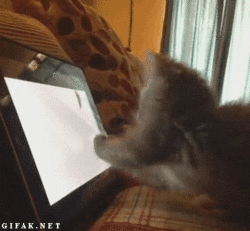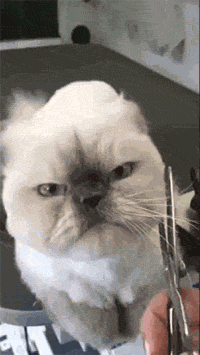Basic Game Trailer Editing Workflow
Today I wanted to share some practical editing tips. Here's a basic rundown of my game trailer editing workflow. There are roughly 4 stages:
Assembly
Rough Cut
Fine Cut
Polish & Finishing
Assembly
At this stage think of yourself as a sculptor throwing giant globs of clay together. You're trying to find the basic shape of the trailer, but want to leave yourself a lot of room for adjustments and change in direction. This version should be way longer than what you want the final runtime of the trailer to be. For example, it might be 5+ minutes long instead of 90 seconds. Here are the things to put into the assembly cut:
Mandates & Title Cards - If there are some things which MUST be in the trailer, you might as well block out some time for them. I liken it to filling out your name and date at the top of a school exam (might as well start SOMEWHERE) For example, block out 3-5 seconds for a title card, maybe 1 second for a logo, or if there's one feature for the game you absolutely need to spell out in the trailer like: "Proximity chat!" in a VR game. You can use text/title clips to do this.
Ideas & high level beats - At this phase I might not use any game capture at all in lieu of some simple title cards with descriptors of stuff like: "Player solving basic puzzles", "Engaging intro which shows one complete game loop", or "Final montage of the coolest stuff." This is when you should start playing with the high level order of events in the trailer.
Too much dialogue - If you've done a good job of sorting your dialogue then hopefully you can pull out your favorite lines and put them in some sort of order for the trailer. It's okay if you have way too much, you just want to suss out how the dialogue feels during different parts of the trailer.
Temp music - If you have some in-game music to work with, that's great, but if you don't then you can use some temp music to create the general feel of the trailer's vibe.
PRO TIP: When I'm working on a trailer for a game which has already released public footage in the form of announce trailers or dev videos, I'll use that as a placeholder rather than my own capture because then I'll be less hesitant to just throw it in without my perfectionism holding me back.
Just gotta find the direction at this point.
Rough Cut
This is the stage where you need to remove things you globbed together in the Assembly cut, play with the pace and order, but still keep things pretty loose. This version will be closer to your final runtime and include:
First pass capture - Time to replace those title cards with some game capture of your own to start figuring out the ideas. This is also the stage when you realize your rough title cards were either way too short or too long for the idea you wanted to convey. For example, if your title card was a shot which said: "Character runs over to an enemy, pulls out a melee weapon, then hits them" you might find out the animation for running, taking out a weapon, and knocking over the opponent is quite slow, so either you need to allocate more time or cut it into multiple pieces.
Rough edit - Now that you have footage in, it'll be easier to see if your high level outline from the assembly is working. This is when I often realize early parts of the trailer are missing pertinent information necessary to support later sections. So at this phase you can still do lots of juggling with the order each section of the trailer falls into.
Title card placeholders - This is when you should have a better idea of the title cards you're going to include (if any at all) and how they fit into the trailer's timing. For example, if the title card SLAMS into place, you'll want to make sure that SLAM aligns with the music beat and/or sound effect, especially if someone else is making the graphics.
First music draft - This is when you should have a pretty good feel for the music. Maybe you're using a track which you'll need the composer to customize later. Or maybe you have the right music, but the music edit is kind of sloppy. Either way, the music should have the right feel for the trailer.
Rough sound design - Usually at this stage I have raw gameplay audio associated with my clips, which usually means there are too many layers. Maybe there's some NPC dialogue which overlaps a sound effect of me hitting an enemy, or some other incidental sounds which will need to not be there in the final version. It's okay though, because you at least want sound effects in there for timing purposes.
Dialogue refinement - At this phase it's good to look at the dialogue and see if there are redundancies. You don't want a character to say "We need to get to the fortress!" in three different ways when only one will suffice. Of course, you'll also want to cut the dialogue into an order which has a nice flow and tells a story.
Fine Cut
This is the stage where things get tightened up a lot and the trailer's edit is gradually finished up. There's usually lots of client feedback involved in this stage as you do replace and refine game capture.
Final edits - At this stage you've distilled the cut to your final dialogue choices, every shot is in the most effective order according to the goals and guidelines from previous cuts, and the cadence of gameplay, music, sound, dialogue, narration are all figured out.
Final music - At this stage you should make the music edit really smooth or get the final music from the composer which may or may not adhere to the timing of your rough cut. It may be necessary to tweak a few things here and there to integrate it well. This is also the stage where I usually double check if my cuts or actions match the beat of the music (where appropriate)
Final sound effects - This is when I decide what sound effects from each shot need to be present. For example, I might want just the sound of the sword slashing and causing an enemy to explode, but I DON'T want all the sound of the gems being collected by the character. This is when you need to really think of the sound like an extra percussion track which you need to integrate into the music track.
Motion graphics - If the trailer is going to use motion graphics for title cards or the end title, this is when you need to add those into the trailer and possibly add sound design to them too!
Refined game capture - In the previous cut you had rough ideas, but this is when you need to turn those ideas into the idealized capture for each moment. You need the timing of the choreography to be just right, and for each shot to have the proper framing, player verbs, backgrounds, and decide whether or not the HUD/UI elements should be on or off. And of course, you need to check for visual bugs and glitches.
Gotta remove all the excess stuff!
Finishing & Polish
In the industry this is called the "Online" stage, whereas everything before that is the "Offline" stage." Here is when all the editing is done, and the final 5% of polish is applied. This usually means a good sound mix, and sometimes color grading. It's also sort of possible for more final capture to be done here, but really it should be completely done by the time you're mixing and color grading the trailer.
Also, you could include Versioning into this stage because this is when you take the final version of the trailer, then create the vast quantities of versions needed for each console platform with its respective logos, legal lines, and encoding specs.
Every single one of these sections is a big topic unto itself with sub-categories which are also big topics, but hopefully this general overview helps you out. It helps me to know where the milestones are because I can then prioritize and compartmentalize my focus at each stage.