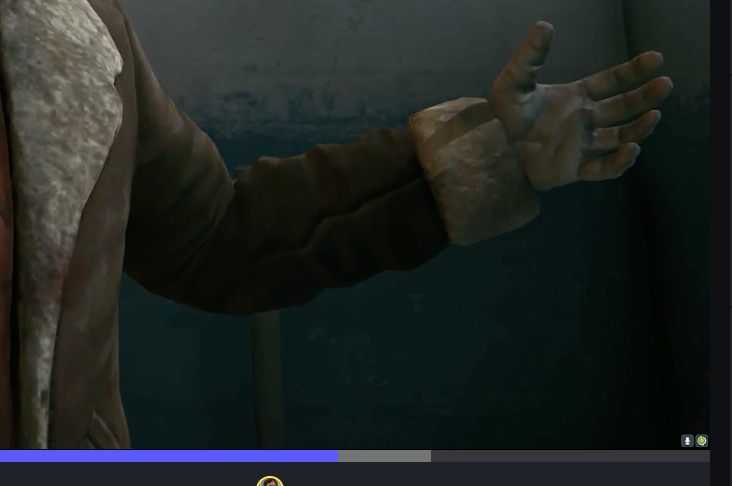Quality Control Check List For Game Trailers
QC-ing (Quality Control or Quality Checking) is an important part of the game trailer making process, especially when you know the trailer is going to be highly visible like in a live stream showcase or major event. This is the last step of the process where you take as critical an eye as possible to make sure there aren't any little mistakes which can be fixed up before the final exports are made.
I'll admit that although I watch through all my exports before sending links to my clients, there have been some small things that slipped through over the years. I once worked at a company who checked their exports by exhaustively watching them frame by frame. This took so long they'd get their friends to do this overnight. I think this is a rather extreme way of quality checking, but I don't begrudge whatever works for you.
But with experience comes knowledge of a lot of little pitfalls that can crop up when doing quality control. I reached out to my fellow game trailer editors for suggestions, so thanks to James McGregor, Vanessa Williams, Shaun Finney, and Christopher Mckinlay from A Shell in the Pit.
This Mummy trailer was famous for being released with the isolated dialogue track, and not much else. If it can happen at this scale, it can happen to anyone.
Here are some of the most common mistakes to keep an eye out for while QC-ing your game trailers:
Spelling
Title Safe
Game bugs and glitches
Screen overlay elements
Errant UI elements
Mixed frame rates
Flash frames
Audio sync & pops
Caption formatting
Console branding
Ratings, and legal line requirements
Aspect Ratio
Consistent file naming
Spelling
Make sure title cards, end slates, call to actions, legal lines, and everything else is spelled correctly!
Title Safe
Title safe refers to the inner region of the video frame text needs to stay within to ensure it's visible and readable. Back in the time of CRT TVs it was even more important, because the visible portion on consumer TVs was much smaller than what editors would see during production. Basically, make sure there's no critical stuff on the very outer portions of the frame, and that text stays in the middle.
Nowadays it's especially important to not put stuff on the bottom of the video frame, because the trailer might play somewhere like YouTube or Twitter where the progress bar might obscure the bottom part of the video. Or for example, on TikTok there are a column of buttons on the right side of the screen which will obscure anything underneath them.
Here's the traditional title/action safe regions of the frame. This overlay is available as a toggle in most major editing software.
Game Bugs and Glitches
If you're the developer of the game making your own trailer, you'll have the eyes for all manner of bugs and glitches. I typically can't spot these unless they're blatantly obvious like a textures popping in, or a character acting very glitchy. Usually, I need the developers' eyes to point these things out because they know what the game should look like, but to my eyes, those unfinished assets frequently look just fine.
Screen overlay elements
Some screen capture software like Nvidia Shadowplay can have a small overlay in the bottom right corner which indicates when the screen is being recorded. For whatever reason, this is sometimes captured in the actual footage, and other times it is not. If you're using Nvidia Shadowplay or other screen capture software which has some sort of overlays while capturing, be sure to check those parts of the screen to make sure they're not in your shots! Nvidia Shadowplay's recording icon is on the bottom right, so keep an eye out there.
I'm also including mouse cursors in this category, because I've certainly seen game trailers which had mouse cursors in places where they weren't meant to be seen. Some screen capture software like Screenflow and Bandicam have a built in toggle to hide the mouse cursor, though Nvidia Shadowplay bafflingly doesn't have this option. Instead, Nvidia has shared this Registry Edit hack you can do on your Windows PC which will mean the mouse cursor will NEVER be visible in any of your game capture.
I have no idea how/why Nvidia Shadowplay ever allows this little record overlay to ever be visible in captured footage, but it does show up time to time -_-
Errant UI elements
If you're working on a game releasing on multiple platforms you want to make sure to avoid things like PlayStation buttons appearing on a Nintendo Switch version of the trailer, Xbox on PlayStation, mouse cursors on any console versions, etc. This is a HUGE benefit to capturing with HUD and UI turned off, or at the very least, button prompts turned off.
Mixed Framerates
It's best if all the game footage is one consistent frame rate, whether it's 30fps, 60fps, or something else. This especially goes if for example a game runs at 60fps on PC, but 30fps on certain console platforms. But in general, it'll just look better if all the game clips are at the same frame rate.
Flash Frames
Flash frames refers to a clip in the timeline which is typically a small fraction of a second long. These are most common when repurposing old trailers into new ones, because if you're editing from a video file comprised of multiple shots, the boundaries of the clip within are not visible. It's like making a collage using a photo of a jigsaw puzzle instead of with the jigsaw puzzle itself.
But sometimes during editing there are tiny little clips which get overlooked for one reason or another. Maybe a clip was dragged onto another one, but didn't perfectly overwrite an existing clip. Either way, it's important to make sure there aren't any unintentional clips flashing onto the screen where they shouldn't.
Fight Club used flash frames as a storytelling device, but if they appear in your trailer it's likely a mistake.
Audio sync & pops
Most video editing software does its best to prevent video and audio from falling out of sync, or giving you a warning if they have. But things can sometimes get nudged or moved around while editing, so it's good to check that the dialogue, sound effects, and music are all timed to where they should be. I've made a non-zero number of trailers where afterwards I noticed something a bit out of sync, and they haunt my dreams.
Audio pops can frequently occur at the start or end of audio clips, especially clips with low drone-y sounds. I have a quick tutorial for how to get rid of them, though be careful not to mess up any existing fades in your sequence with this method.
Caption formatting
When the trailer is required to have a caption/subtitle .srt file (Xbox is currently the only one who strictly requires it) it's nice if you make sure the captions are timed and formatted nicely. I wrote a longer post about captions, and I've never had pushback from poorly formatted subtitles, but it's a nice thing to do in order to make the caption viewing experience better for those who need them.
This mouse cursor would be bad enough on its own in footage for a VR game, but it's even worse if this trailer was for a console version.
Console Branding
Every console platform has its own set of branding specifications which I've done my best to compile into this page on my website. Depending on the use case of the trailer assets you're sending out, there will be slight variations.
For example, any trailers hosted on their YouTube channels and digital stores will have the full branding elements like the "mnemonics" like the Nintendo Switch "click" icon animation or the PlayStation logo which flashes onto screen at the beginning of the trailer or the Xbox logo at the start of Xbox trailers.
But if you're submitting the trailer to be featured in one of their live events, each trailer is for example likely not required to have the Nintendo Switch logo before every single trailer, and the same goes for PlayStation and Xbox. This might also go for if the trailer is being featured on a platform agnostic show like for Wholesome Games.
You need to have a clear list of the trailer versions you need to export based on where they're going, and those respective guidelines.
Ratings and legal lines
On that same page linked above, I have more specifications for legal line requirements for the consoles, ratings, etc. For example, did you know that due to EU regulations, your trailer's call to action cannot direct underage viewers to purchase? That means in the EU versions of your Nintendo Switch trailer you can't have a call to action which says: "Buy it now!" or "Pre-order now!"
The publisher or game developers might also have some legal line requirements for their trailers. Or there might be logos required to be displayed because of outside funding sources involved in the game. While I'm talking about end slates, my friend James McGregor suggests always checking the last frame of the trailer to make sure you don't have some frames where the graphics disappear (I've certainly caught those too!)
Quick, can you spot the mistake?
That's right, "© Nintendo." is the incorrect legal line for Nintendo Switch!
Aspect Ratio
This could be whether you're making a standard 16x9 version, a 9x16 version for vertical video platforms, a 1x1 version for social media, or you're working on a mobile game which is playable from both landscape and portrait mode. Either way, when you're dealing with multiple aspect ratios, it's just another thing to check to make sure every file is what it should be.
Consistent file naming
I have a reasonably consistent file naming system which accounts for most of the variations that can exist in a game trailer
For example: psychonauts2_storytrailer_v1_xbox_post_esrb_eng_prores422_4k_stereo_youtube.mov
This breaks down to:
Game Title: psychonauts2_ Trailer Title: storytrailer_ Version number: v1 Platform: xbox Date (pre-release, post-release): post_ Rating (ESRB, PEGI, No Rating): esrb_ Language (Sometimes I swap this with region like na, eu, jp): eng_ Video Codec: prores422_ Video Resolution: 4k_ Audio Format: stereo_ Destination (YouTube, Digital Store, Master): _youtube
But honestly, I mostly only include the information that I think is necessary for the person receiving the file to know. So it's probably more like:
psychonauts2_storytrailer_v1_xbox_esrb_youtube.mov
File naming gets really important when you're releasing on multiple consoles and you can easily get past a dozen slightly different versions of the trailer just because of variations in platforms, legal lines, regions, etc. What's important is you have a system and make sure whomever is receiving the files knows precisely what versions to send to what people.
I love Deep Combat Sytems! :P
If there was something I would love to leave up to some sort of AI program, it would be quality control/checking, but until we reach that point it's good to just have a list of things to check, so hopefully this helps you out when you're making your game trailer. And if it's any comfort, I've been doing this for nearly 10 years now, and I would still not consider my process air tight. But the more everyone in the process is aware of the potential pitfalls, the easier it will be to spot problems!